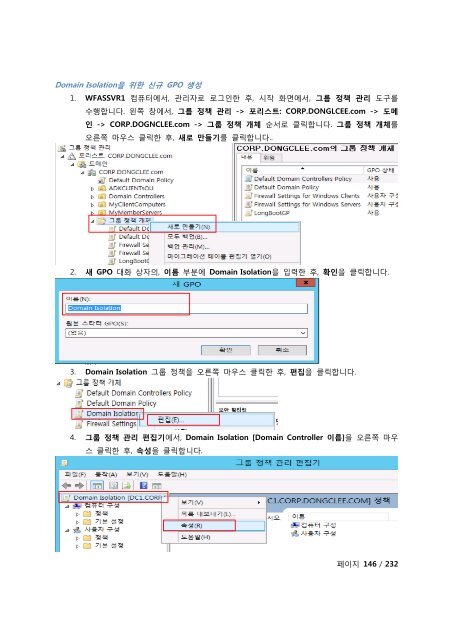Windows Server 2012 WFAS를 ì¬ì©í Domain ... - TechNet Blogs
Windows Server 2012 WFAS를 ì¬ì©í Domain ... - TechNet Blogs
Windows Server 2012 WFAS를 ì¬ì©í Domain ... - TechNet Blogs
- No tags were found...
You also want an ePaper? Increase the reach of your titles
YUMPU automatically turns print PDFs into web optimized ePapers that Google loves.
<strong>Domain</strong> Isolation을 위한 신규 GPO 생성1. WFASSVR1 컴퓨터에서, 관리자로 로그인한 후, 시작 화면에서, 그룹 정책 관리 도구를수행합니다. 왼쪽 창에서, 그룹 정책 관리 -> 포리스트: CORP.DONGLCEE.com -> 도메인 -> CORP.DOGNCLEE.com -> 그룹 정책 개체 순서로 클릭합니다. 그룹 정책 개체를오른쪽 마우스 클릭한 후, 새로 만들기를 클릭합니다..2. 새 GPO 대화 상자의, 이름 부분에 <strong>Domain</strong> Isolation을 입력한 후, 확인을 클릭합니다.3. <strong>Domain</strong> Isolation 그룹 정책을 오른쪽 마우스 클릭한 후, 편집을 클릭합니다.4. 그룹 정책 관리 편집기에서, <strong>Domain</strong> Isolation [<strong>Domain</strong> Controller 이름]을 오른쪽 마우스 클릭한 후, 속성을 클릭합니다.페이지 146 / 232