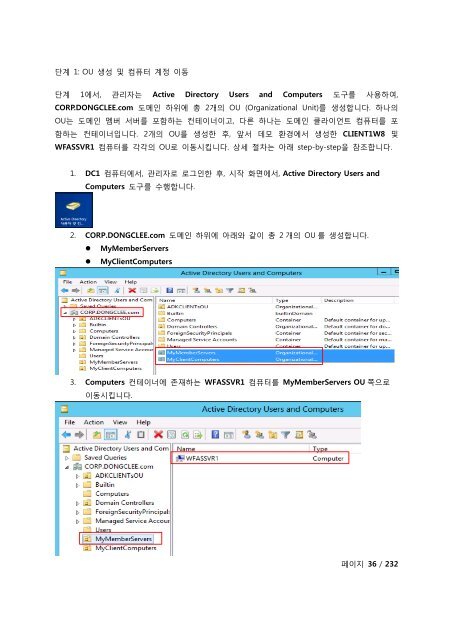Windows Server 2012 WFAS를 ì¬ì©í Domain ... - TechNet Blogs
Windows Server 2012 WFAS를 ì¬ì©í Domain ... - TechNet Blogs
Windows Server 2012 WFAS를 ì¬ì©í Domain ... - TechNet Blogs
- No tags were found...
Create successful ePaper yourself
Turn your PDF publications into a flip-book with our unique Google optimized e-Paper software.
단계 1: OU 생성 및 컴퓨터 계정 이동단계 1에서, 관리자는 Active Directory Users and Computers 도구를 사용하여,CORP.DONGCLEE.com 도메인 하위에 총 2개의 OU (Organizational Unit)를 생성합니다. 하나의OU는 도메인 멤버 서버를 포함하는 컨테이너이고, 다른 하나는 도메인 클라이언트 컴퓨터를 포함하는 컨테이너입니다. 2개의 OU를 생성한 후, 앞서 데모 환경에서 생성한 CLIENT1W8 및WFASSVR1 컴퓨터를 각각의 OU로 이동시킵니다. 상세 절차는 아래 step-by-step을 참조합니다.1. DC1 컴퓨터에서, 관리자로 로그인한 후, 시작 화면에서, Active Directory Users andComputers 도구를 수행합니다.2. CORP.DONGCLEE.com 도메인 하위에 아래와 같이 총 2 개의 OU 를 생성합니다.• MyMember<strong>Server</strong>s• MyClientComputers3. Computers 컨테이너에 존재하는 WFASSVR1 컴퓨터를 MyMember<strong>Server</strong>s OU 쪽으로이동시킵니다.페이지 36 / 232