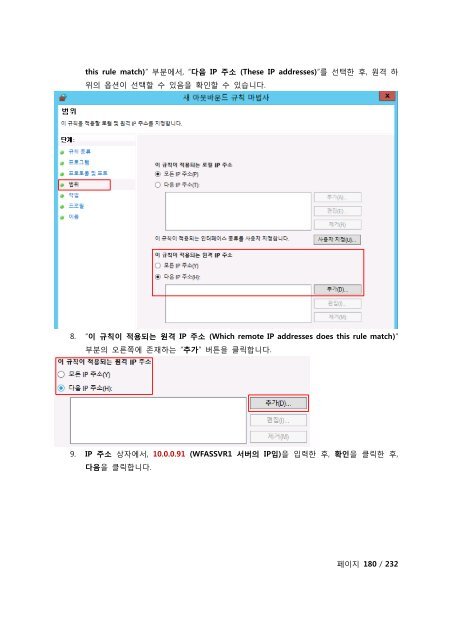Windows Server 2012 WFAS를 ì¬ì©í Domain ... - TechNet Blogs
Windows Server 2012 WFAS를 ì¬ì©í Domain ... - TechNet Blogs
Windows Server 2012 WFAS를 ì¬ì©í Domain ... - TechNet Blogs
- No tags were found...
You also want an ePaper? Increase the reach of your titles
YUMPU automatically turns print PDFs into web optimized ePapers that Google loves.
this rule match)” 부분에서, “다음 IP 주소 (These IP addresses)”를 선택한 후, 원격 하위의 옵션이 선택할 수 있음을 확인할 수 있습니다.8. “이 규칙이 적용되는 원격 IP 주소 (Which remote IP addresses does this rule match)”부분의 오른쪽에 존재하는 “추가” 버튼을 클릭합니다.9. IP 주소 상자에서, 10.0.0.91 (WFASSVR1 서버의 IP임)을 입력한 후, 확인을 클릭한 후,다음을 클릭합니다.페이지 180 / 232