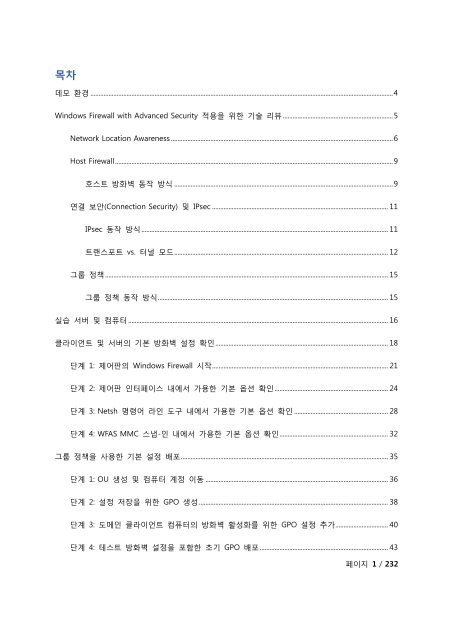Windows Server 2012 WFAS를 ì¬ì©í Domain ... - TechNet Blogs
Windows Server 2012 WFAS를 ì¬ì©í Domain ... - TechNet Blogs
Windows Server 2012 WFAS를 ì¬ì©í Domain ... - TechNet Blogs
- No tags were found...
You also want an ePaper? Increase the reach of your titles
YUMPU automatically turns print PDFs into web optimized ePapers that Google loves.
목차데모 환경 ........................................................................................................................................................................................ 4<strong>Windows</strong> Firewall with Advanced Security 적용을 위한 기술 리뷰 ................................................................... 5Network Location Awareness ....................................................................................................................................... 6Host Firewall ......................................................................................................................................................................... 9호스트 방화벽 동작 방식 ..................................................................................................................................... 9연결 보안(Connection Security) 및 IPsec ........................................................................................................... 11IPsec 동작 방식 ...................................................................................................................................................... 11트랜스포트 vs. 터널 모드 .................................................................................................................................. 12그룹 정책 ............................................................................................................................................................................ 15그룹 정책 동작 방식 ............................................................................................................................................ 15실습 서버 및 컴퓨터 .............................................................................................................................................................. 16클라이언트 및 서버의 기본 방화벽 설정 확인 ......................................................................................................... 18단계 1: 제어판의 <strong>Windows</strong> Firewall 시작 ........................................................................................................... 21단계 2: 제어판 인터페이스 내에서 가용한 기본 옵션 확인 ..................................................................... 24단계 3: Netsh 명령어 라인 도구 내에서 가용한 기본 옵션 확인 ......................................................... 28단계 4: WFAS MMC 스냅-인 내에서 가용한 기본 옵션 확인 .................................................................. 32그룹 정책을 사용한 기본 설정 배포 .............................................................................................................................. 35단계 1: OU 생성 및 컴퓨터 계정 이동 ............................................................................................................... 36단계 2: 설정 저장을 위한 GPO 생성 ................................................................................................................... 38단계 3: 도메인 클라이언트 컴퓨터의 방화벽 활성화를 위한 GPO 설정 추가 ................................ 40단계 4: 테스트 방화벽 설정을 포함한 초기 GPO 배포 .............................................................................. 43페이지 1 / 232