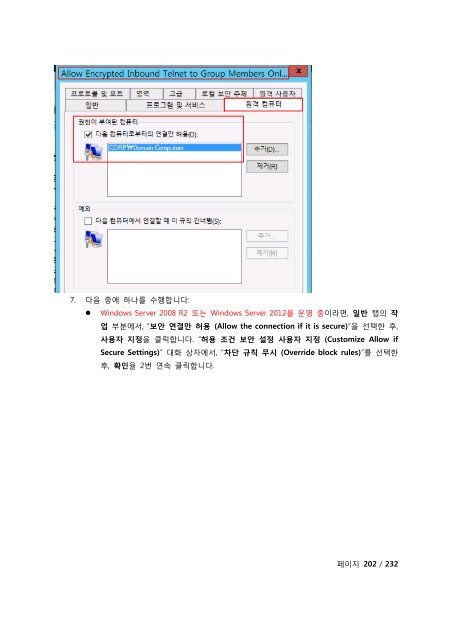Windows Server 2012 WFAS를 ì¬ì©í Domain ... - TechNet Blogs
Windows Server 2012 WFAS를 ì¬ì©í Domain ... - TechNet Blogs
Windows Server 2012 WFAS를 ì¬ì©í Domain ... - TechNet Blogs
- No tags were found...
Create successful ePaper yourself
Turn your PDF publications into a flip-book with our unique Google optimized e-Paper software.
7. 다음 중에 하나를 수행합니다:• <strong>Windows</strong> <strong>Server</strong> 2008 R2 또는 <strong>Windows</strong> <strong>Server</strong> <strong>2012</strong>를 운영 중이라면, 일반 탭의 작업 부분에서, “보안 연결만 허용 (Allow the connection if it is secure)”을 선택한 후,사용자 지정을 클릭합니다. “허용 조건 보안 설정 사용자 지정 (Customize Allow ifSecure Settings)” 대화 상자에서, “차단 규칙 무시 (Override block rules)”를 선택한후, 확인을 2번 연속 클릭합니다.페이지 202 / 232