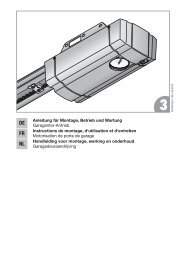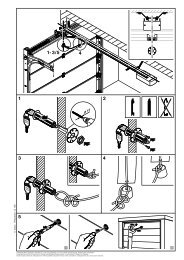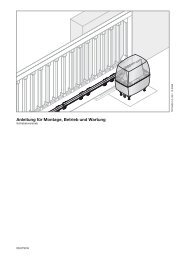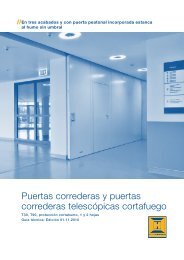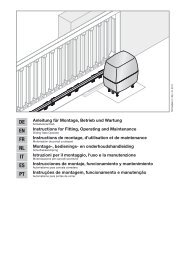Motorisation pour portail coulissant LineaMatic - Hormann.fr
Motorisation pour portail coulissant LineaMatic - Hormann.fr
Motorisation pour portail coulissant LineaMatic - Hormann.fr
Create successful ePaper yourself
Turn your PDF publications into a flip-book with our unique Google optimized e-Paper software.
ENGLISH4.10.3Connecting a cut-out to stop the operator(STOP or emergency OFF circuit)A cut-out with normally closed contacts (switching to 0 V orvolt-<strong>fr</strong>ee) is connected as follows (see Figure 4.3):1. Remove the wire jumper inserted at the factory betweenterminal 12 and terminal 13.–– Terminal 12: STOP or emergency OFF input–– Terminal 13: 0 V, allows normal function of theoperator2. Connect switching output or first contact at terminal 12(STOP or emergency OFF input).3. Connect 0 V (ground) or second contact to terminal 13(0 V).Note:By opening the contact, any travel cycles in progress areimmediately halted and permanently prevented.4.10.4 Connecting a warning lamp*ffSee Figure 4.4(*Accessory, not included as standard equipment!)A warning lamp or CLOSE end-of-travel signal can beconnected via the volt-<strong>fr</strong>ee contacts on the Option connector.The voltage at the 24 V DC connector can be used foroperation (e.g. warning signals prior to and during gate travel)with a 24 V lamp (max. 7 W).Note:A 230 V warning lamp must be directly supplied with power(see Recording the CLOSE end-of-travel position via the limitswitch, page 12).4.10.5 Connecting safety/protective devicesffSee Figure 4.5-4.7Safety devices such as photocells/closing edge safetydevices (SKS) or 8k2 resistance contact strips can beconnected:SE1SE2SE3In the opening direction, safety device with testingor 8k2 resistance contact strip.In the closing direction, safety device with testing or8k2 resistance contact strip.In the closing direction, photocell without testing ordynamic 2-wire photocell, e.g. as a through-trafficphotocell.The selection for the 3 safety circuits can be set via the DILswitches (see Overview and settings of the DIL switches ,page 13).Terminal 20Terminal 18Terminals 71/72/73Terminal 50 V (voltage supply)Test signalSignal of safety device+24 V (voltage supply)4.10.6 BUS connectionffSee Figure 4.85 Putting into Serviceff Before initial operation, check that all the connectingleads are correctly installed at the connecting terminals.ff Open the gate halfway.ff Engage the operator.5.1 GeneralThe control is programmed via the DIL switches. Changes tothe DIL switch settings are only permissible under thefollowing conditions:• The operator is at a standstill.• The advance warning or hold-open phase is not active.5.2 Overview of set-up modeSet-up mode is described in the following chapters:• Preparation, page 11• Learning the gate‘s end-of-travel positions, page 11––Recording the CLOSE end-of-travel position via thelimit switch, page 12––Recording the OPEN end-of travel position, page 12––Recording the partial opening end-of-travel position,Page 12• Learning the forces, page 12• Changing the starting point for slow speed when openingand closing, page 13• Reversal limit, page 135.3 Preparationff All the DIL switches must be in the factory setting, i.e. allthe switches must be at OFF (see Figure 5).Change the following DIL switches:f f DIL switch 1: Installation direction (see Figure 5.1)ON Gate closes to the right(as viewed <strong>fr</strong>om the operator)Gate closes to the leftOFF (as viewed <strong>fr</strong>om the operator)f f Accordingly set DIL switches 3-7: Safety devices (seeChapter DIL switch 3/DIL switch 4 to DIL switch 7 <strong>fr</strong>ompage 13).5.4 Learning the gate's end-of-travel positionsf f DIL switch 2: Set-up mode (see Figure 6.1)ON Learning the gate travelOFFNote:The safety devices are not active during set-up mode.Note:Safety devices without a testing unit (e.g. static photocells)must be tested twice a year. They may only be used toprotect property!TR10A058-C RE / 10.2008 11