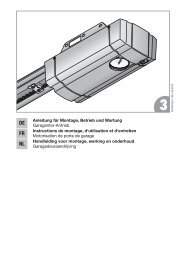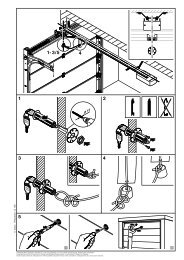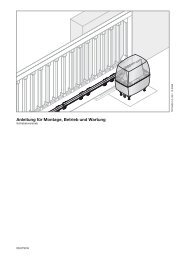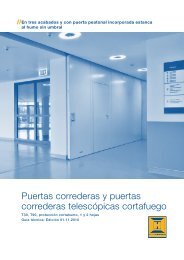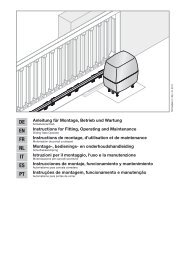Motorisation pour portail coulissant LineaMatic - Hormann.fr
Motorisation pour portail coulissant LineaMatic - Hormann.fr
Motorisation pour portail coulissant LineaMatic - Hormann.fr
You also want an ePaper? Increase the reach of your titles
YUMPU automatically turns print PDFs into web optimized ePapers that Google loves.
ENGLISH2. The learned force setting must be checked using asuitable force measuring device to make sure that thevalues are permissible within the application scope of theEuropean Standards EN 12453 and EN 12445 or thecorresponding national regulations.5.6 Changing the starting point for slow speedwhen opening and closingThe slow speed length is automatically set to a basic value ofapprox. 500 mm before the end positions after the endpositions have been learned. The starting point can bereprogrammed <strong>fr</strong>om a minimum length of approx. 300 mm upto the entire gate length (see Figure 7.2).Setting the positions for slow speed:1. The end-of-travel positions must be set and the gate is inthe CLOSE end-of-travel position.2. DIL switch 2 must be OFF.3. Set DIL switch 12 to ON to set the starting position forslow speed.4. Press print button T.The gate will travel normally in press-and-releaseoperation towards the OPEN direction.5. When the gate passes the required position for the startof slow speed, briefly press print button P.The gate will move at slow speed for the remainingdistance until in the OPEN end-of-travel position.6. Press print button T again.The gate will again travel normally in press-and-releaseoperation towards the CLOSE direction.7. When the gate passes the required position for the startof slow speed, briefly press print button P.The gate will move at slow speed for the remainingdistance until in the CLOSE end-of-travel position.8. Set DIL switch 12 to OFF.The slow speed starting point settings have now beencompleted.Note:The starting points for slow speed can also be set to"overlap"; in this case, the entire leaf movement is in slowspeed.Changing the starting points for slow speed deletes thealready learned forces. After a change has been made, thegreen LED flashes to signal that the forces must be learnedagain.ff Both of the following procedures must be conductedthree times.Learning the forces to the OPEN end-of-travel position:ffPress print button T once.The operator automatically moves into the OPEN end-oftravelposition.Learning the forces to the CLOSE end-of-travel position:ffPress print button T once.The operator automatically moves into the CLOSE endof-travelposition.5.7 Reversal limitDuring operation of the gate in the CLOSE direction, it mustdifferentiate between two options: whether the gate contactsthe limit stop (gate system stops) or an obstruction (gatereverses direction). The limit range can be adjusted as follows(see Figure 7.3).Setting the reversal limit:1. Set DIL switch 11 to ON.The reversal limit can now be set step-by-step.2. Briefly press print button P to reduce the reversal limit.orBriefly press print button T to increase the reversal limit.During the procedure to learn the reversal limits, thegreen LED displays the following settings:1x flashingto10x flashingMinimum reversal limit, the green LEDflashes onceMaximum reversal limit, the green LEDflashes max. 10 times3. Set DIL switch 11 back to OFF to store the set reversallimit.5.8 Overview and settings of the DIL switchesChanges to the DIL switch settings are only permissible underthe following conditions:• The operator is at a standstill.• The advance warning or hold-open phase is not active.The DIL switches must be set as described below inaccordance with national regulations, the desired safetydevices and the on-site circumstances.5.8.1DIL switch 1Installation direction:ffSee Chapter Preparation, page 115.8.2DIL switch 2Installation direction:ffSee Chapter Learning the gate‘s end-of-travel positions,page 115.8.3 DIL switch 3/DIL switch 4SE 1 safety device (opening):ffSee Figure 7.4The functions of the safety device are set with DIL switch 3 incombination with DIL switch 4.3 ON Activation kit for closing edge safety device orphotocell with testing3 OFF • 8k2 resistance contact strip• No safety device (8k2 resistance betweenterminals 20/72, delivery status)4 ON Brief, delayed reversing in the CLOSE direction(for photocell)4 OFF Brief, immediate reversing in the CLOSE direction(for SKS)TR10A058-C RE / 10.2008 13