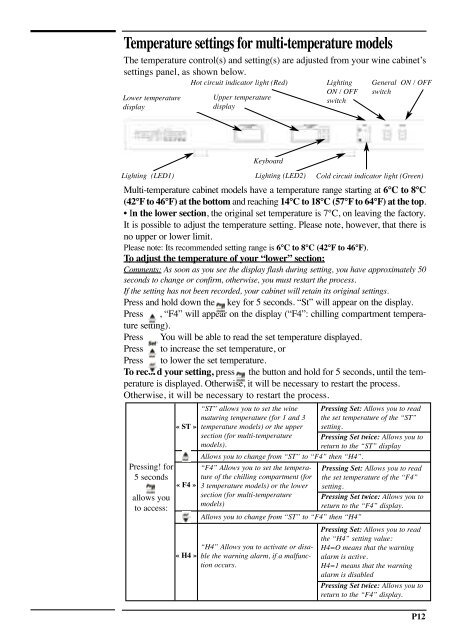Temperatur - Vintec and Transtherm
Temperatur - Vintec and Transtherm
Temperatur - Vintec and Transtherm
- No tags were found...
You also want an ePaper? Increase the reach of your titles
YUMPU automatically turns print PDFs into web optimized ePapers that Google loves.
<strong>Temperatur</strong>e settings for multi-temperature modelsThe temperature control(s) <strong>and</strong> setting(s) are adjusted from your wine cabinet’ssettings panel, as shown below.Hot circuit indicator light (Red)Lower temperaturedisplayUpper temperaturedisplayLightingON / OFFswitchGeneral ON / OFFswitchKeyboardLighting (LED1)Lighting (LED2) Cold circuit indicator light (Green)Multi-temperature cabinet models have a temperature range starting at 6°C to 8°C(42°F to 46°F) at the bottom <strong>and</strong> reaching 14°C to 18°C (57°F to 64°F) at the top.• In the lower section, the original set temperature is 7°C, on leaving the factory.It is possible to adjust the temperature setting. Please note, however, that there isno upper or lower limit.Please note: Its recommended setting range is 6°C to 8°C (42°F to 46°F).To adjust the temperature of your “lower” section:Comments: As soon as you see the display flash during setting, you have approximately 50seconds to change or confirm, otherwise, you must restart the process.If the setting has not been recorded, your cabinet will retain its original settings.Press <strong>and</strong> hold down the key for 5 seconds. “St” will appear on the display.Press , “F4” will appear on the display (“F4”: chilling compartment temperaturesetting).Press You will be able to read the set temperature displayed.Press to increase the set temperature, orPress to lower the set temperature.To record your setting, press the button <strong>and</strong> hold for 5 seconds, until the temperatureis displayed. Otherwise, it will be necessary to restart the process.Otherwise, it will be necessary to restart the process.Pressing! for5 secondsallows youto access:« ST »« F4 »“ST” allows you to set the winematuring temperature (for 1 <strong>and</strong> 3temperature models) or the uppersection (for multi-temperaturemodels).Allows you to change from “ST” to “F4” then “H4”.“F4” Allows you to set the temperatureof the chilling compartment (for3 temperature models) or the lowersection (for multi-temperaturemodels)Allows you to change from “ST” to “F4” then “H4”“H4” Allows you to activate or disablethe warning alarm, if a malfunc-« H4 »tion occurs.Pressing Set: Allows you to readthe set temperature of the “ST”setting.Pressing Set twice: Allows you toreturn to the “ST” displayPressing Set: Allows you to readthe set temperature of the “F4”setting.Pressing Set twice: Allows you toreturn to the “F4” display.Pressing Set: Allows you to readthe “H4” setting value:H4=O means that the warningalarm is active.H4=1 means that the warningalarm is disabledPressing Set twice: Allows you toreturn to the “F4” display.P12