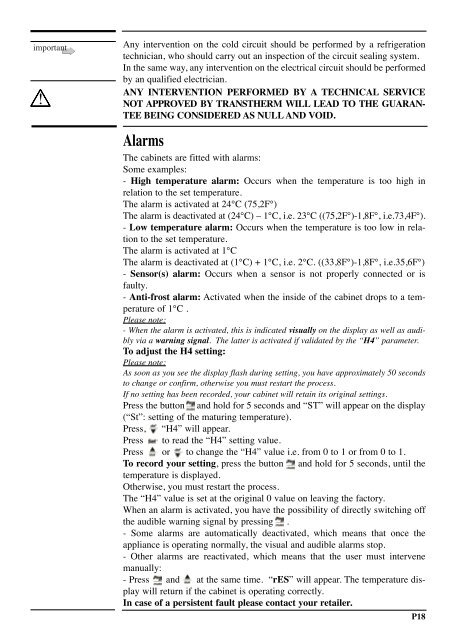Temperatur - Vintec and Transtherm
Temperatur - Vintec and Transtherm
Temperatur - Vintec and Transtherm
- No tags were found...
Create successful ePaper yourself
Turn your PDF publications into a flip-book with our unique Google optimized e-Paper software.
importantAny intervention on the cold circuit should be performed by a refrigerationtechnician, who should carry out an inspection of the circuit sealing system.In the same way, any intervention on the electrical circuit should be performedby an qualified electrician.ANY INTERVENTION PERFORMED BY A TECHNICAL SERVICENOT APPROVED BY TRANSTHERM WILL LEAD TO THE GUARAN-TEE BEING CONSIDERED AS NULL AND VOID.AlarmsThe cabinets are fitted with alarms:Some examples:- High temperature alarm: Occurs when the temperature is too high inrelation to the set temperature.The alarm is activated at 24°C (75,2F°)The alarm is deactivated at (24°C) – 1°C, i.e. 23°C ((75,2F°)-1,8F°, i.e.73,4F°).- Low temperature alarm: Occurs when the temperature is too low in relationto the set temperature.The alarm is activated at 1°CThe alarm is deactivated at (1°C) + 1°C, i.e. 2°C. ((33,8F°)-1,8F°, i.e.35,6F°)- Sensor(s) alarm: Occurs when a sensor is not properly connected or isfaulty.- Anti-frost alarm: Activated when the inside of the cabinet drops to a temperatureof 1°C .Please note:- When the alarm is activated, this is indicated visually on the display as well as audiblyvia a warning signal. The latter is activated if validated by the “H4” parameter.To adjust the H4 setting:Please note:As soon as you see the display flash during setting, you have approximately 50 secondsto change or confirm, otherwise you must restart the process.If no setting has been recorded, your cabinet will retain its original settings.Press the button <strong>and</strong> hold for 5 seconds <strong>and</strong> “ST” will appear on the display(“St”: setting of the maturing temperature).Press, “H4” will appear.Press to read the “H4” setting value.Press or to change the “H4” value i.e. from 0 to 1 or from 0 to 1.To record your setting, press the button <strong>and</strong> hold for 5 seconds, until thetemperature is displayed.Otherwise, you must restart the process.The “H4” value is set at the original 0 value on leaving the factory.When an alarm is activated, you have the possibility of directly switching offthe audible warning signal by pressing .- Some alarms are automatically deactivated, which means that once theappliance is operating normally, the visual <strong>and</strong> audible alarms stop.- Other alarms are reactivated, which means that the user must intervenemanually:- Press <strong>and</strong> at the same time. “rES” will appear. The temperature displaywill return if the cabinet is operating correctly.In case of a persistent fault please contact your retailer.P18