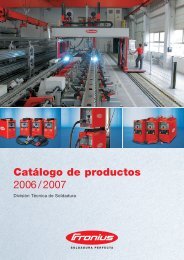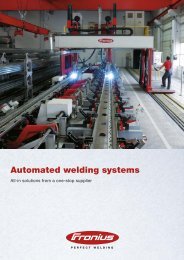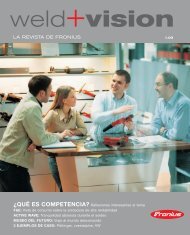variostar 247 variostar 317, 317-2 operating instructions ... - dpiaca
variostar 247 variostar 317, 317-2 operating instructions ... - dpiaca
variostar 247 variostar 317, 317-2 operating instructions ... - dpiaca
- No tags were found...
You also want an ePaper? Increase the reach of your titles
YUMPU automatically turns print PDFs into web optimized ePapers that Google loves.
X- Set a value between 5 and 10 m/min with the wirefeed-speed dial- Shift the <strong>operating</strong>-mode selector switch to the wire-inching position- Press and hold the torch trigger- Welding wire runs into the torch hosepack, with no gas or current- Release the torch trigger to end the wire-inching procedureN.B.! The wire spool must not continue to unreel after you release the torchtrigger. Re-adjust the brake if necessary.- Screw in the contact tube- Fit the gas nozzle- Replace the left side panel of the power source or the housing of thewirefeeder unit- Shift the mains switch into the "0" positionCHANGING THE FEED ROLLERSIn order to achieve satisfactory wire travel, the feed rollers must be suitablefor the diameter and alloy of the wire to be welded.- Shift the mains switch into the “O” position- Open the left side panel of the power source or the housing of the wirefeederunit- Pivot the clamping device of the motor baseplate forwards- Pull the pressure lever upwards- Pull out the axle- Remove the pressure roller- Insert the new pressure roller- Insert the axle again - the anti-twist lock of the axle must latch into place- Take out the Allen screw- Detach the drive roller- Push on the new drive rollerN.B.! Insert the pressure and drive rollers in such a way that you can stillsee and read the designation for the wire diameter.- Screw in and tighten the Allen screw- Push the pressure lever downwards- Pull the clamping device into the vertical position- Replace the left side panel of the power source or the housing of thewirefeeder unitFig.142-roller driveSETTING THE SHIELDING-GAS RATE- Open the left side panel of the power source or the housing of the wirefeederunit- Pivot the clamping device of the motor baseplate forwards- Pull the pressure lever upwards- Plug in the machine at the mains- Shift the mains switch into the “1” position- Shift the <strong>operating</strong>-mode selector switch to the 2-step mode position- Press and hold the torch trigger- Turn the adjusting-screw on the underside of the pressure regulator untilthe manometer indicates the desired shielding gas flow-rate- Release the torch trigger- Shift the mains switch into the “O” position- Unplug the machine from the mains- Push the pressure lever downwards- Latch the clamping device into place- Replace the left side panel of the power source or the housing of thewirefeeder unitCORRECTING THE WIRE INFEEDFor smooth wirefeed, the wire electrode must run into the torch withoutabrading.Wire infeed in the x and y axes is factory-adjusted to optimum settings.However, it may be necessary to make corrections in the x axis afterindividual components such as wirefeed rollers, the drive motor or the weldingtorch have been changed. The wire infeed can then be “fine-tuned” by addingor taking away spacing discs between the drive roller and the Seeger snapring.Fig.15Excessive deviation (not permissible)Spacing discs (10 x 0.1)N.B.! A height correction (y-axis) can only be carried out by Fronius After-Sales Service.ENGLISH11