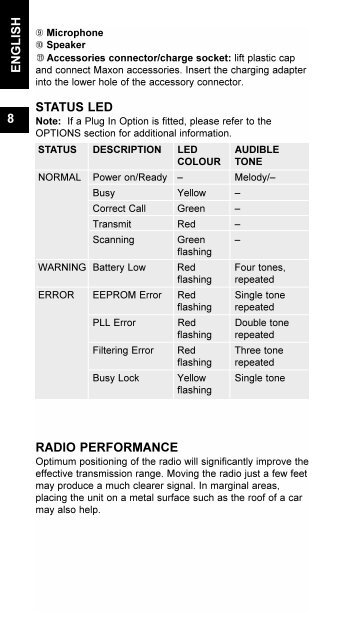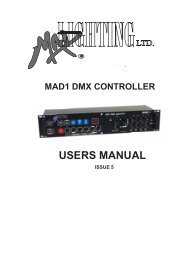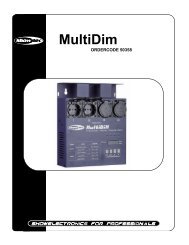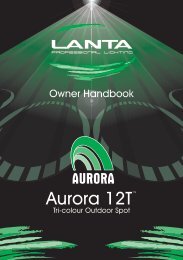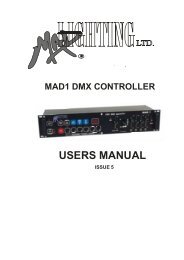Create successful ePaper yourself
Turn your PDF publications into a flip-book with our unique Google optimized e-Paper software.
ENGLISH8È MicrophoneÉ SpeakerAccessories connector/charge socket: lift plastic capand connect Maxon accessories. Insert the charging adapterinto the lower hole of the accessory connector.STATUS LEDNote: If a Plug In Option is fitted, please refer to theOPTIONS section for additional information.STATUS DESCRIPTION LED AUDIBLECOLOUR TONENORMAL Power on/Ready – Melody/–Busy Yellow –Correct Call Green –Transmit Red –Scanning Green –flashingWARNING Battery Low Red Four tones,flashing repeatedERROR EEPROM Error Red Single toneflashing repeatedPLL Error Red Double toneflashing repeatedFiltering Error Red Three toneflashing repeatedBusy Lock Yellow Single toneflashingRADIO PERFORMANCEOptimum positioning of the radio will significantly improve theeffective transmission range. Moving the radio just a few feetmay produce a much clearer signal. In marginal areas,placing the unit on a metal surface such as the roof of a carmay also help.