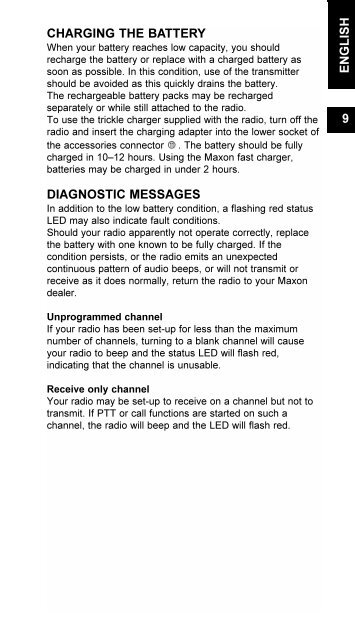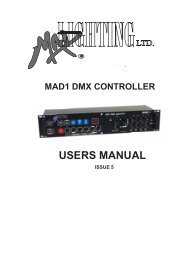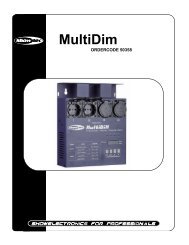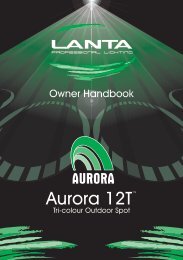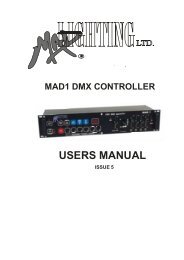Create successful ePaper yourself
Turn your PDF publications into a flip-book with our unique Google optimized e-Paper software.
CHARGING THE BATTERYWhen your battery reaches low capacity, you shouldrecharge the battery or replace with a charged battery assoon as possible. In this condition, use of the transmittershould be avoided as this quickly drains the battery.The rechargeable battery packs may be rechargedseparately or while still attached to the radio.To use the trickle charger supplied with the radio, turn off theradio and insert the charging adapter into the lower socket ofthe accessories connector . The battery should be fullycharged in 10–12 hours. Using the Maxon fast charger,batteries may be charged in under 2 hours.ENGLISH9DIAGNOSTIC MESSAGESIn addition to the low battery condition, a flashing red statusLED may also indicate fault conditions.Should your radio apparently not operate correctly, replacethe battery with one known to be fully charged. If thecondition persists, or the radio emits an unexpectedcontinuous pattern of audio beeps, or will not transmit orreceive as it does normally, return the radio to your Maxondealer.Unprogrammed channelIf your radio has been set-up for less than the maximumnumber of channels, turning to a blank channel will causeyour radio to beep and the status LED will flash red,indicating that the channel is unusable.Receive only channelYour radio may be set-up to receive on a channel but not totransmit. If PTT or call functions are started on such achannel, the radio will beep and the LED will flash red.