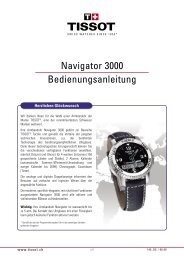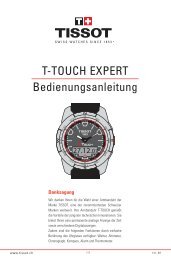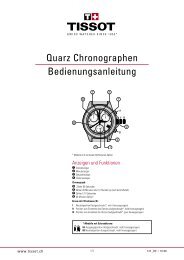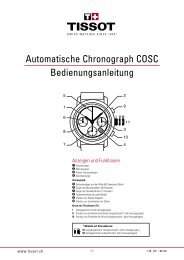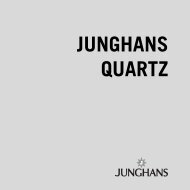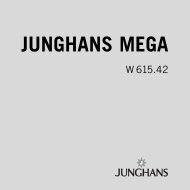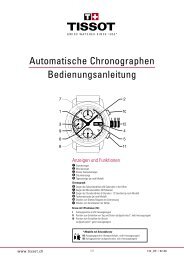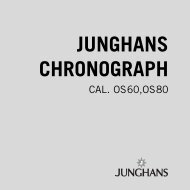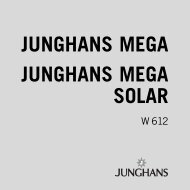Junghans Multifrequenz Alarm Chronograph
Junghans Multifrequenz Alarm Chronograph
Junghans Multifrequenz Alarm Chronograph
Create successful ePaper yourself
Turn your PDF publications into a flip-book with our unique Google optimized e-Paper software.
5.4 2nd time<br />
The 2nd time function gives you the option, independent of the analogue time,<br />
to have another time shown on the LCD display (e.g. if you are on holiday in<br />
another time zone and want to see the time at home).<br />
48<br />
Press the ‘MODE’ button repeatedly<br />
until you reach ‘2 nd TIME’ mode.<br />
Second time is set in 30-minute<br />
steps using the ‘SET+’ and ‘SET–’<br />
buttons.<br />
You can protect this function from<br />
accidental adjustment by pressing<br />
the ‘RESET’ button for more than<br />
3 seconds. A ‘lock symbol’ on the<br />
LCD display then indicates that the<br />
function is ‘protected’.<br />
To enable yourself to make a new setting, press the ‘RESET’ button for over<br />
3 seconds.<br />
49