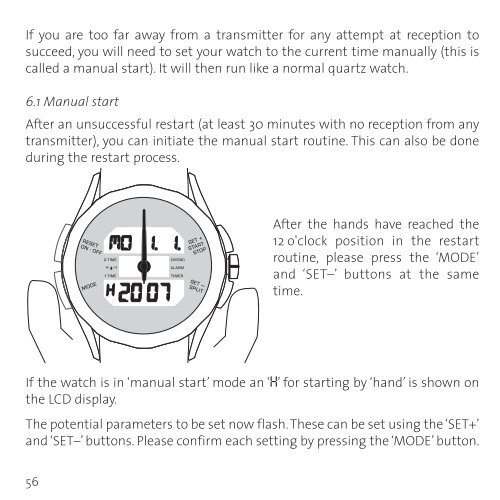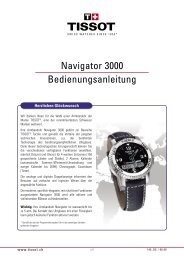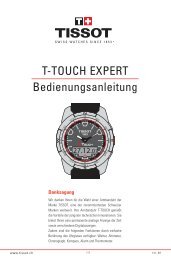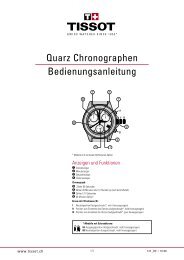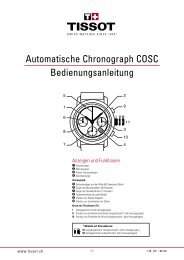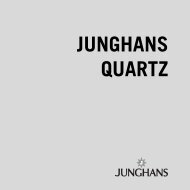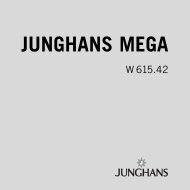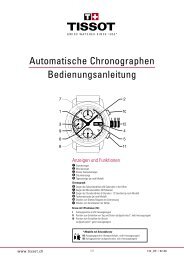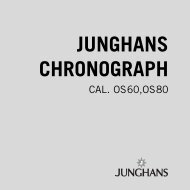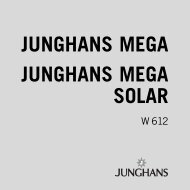Junghans Multifrequenz Alarm Chronograph
Junghans Multifrequenz Alarm Chronograph
Junghans Multifrequenz Alarm Chronograph
You also want an ePaper? Increase the reach of your titles
YUMPU automatically turns print PDFs into web optimized ePapers that Google loves.
If you are too far away from a transmitter for any attempt at reception to<br />
succeed, you will need to set your watch to the current time manually (this is<br />
called a manual start). It will then run like a normal quartz watch.<br />
6.1 Manual start<br />
After an unsuccessful restart (at least 30 minutes with no reception from any<br />
transmitter), you can initiate the manual start routine. This can also be done<br />
during the restart process.<br />
56<br />
After the hands have reached the<br />
12 o'clock position in the restart<br />
routine, please press the ‘MODE’<br />
and ‘SET–’ buttons at the same<br />
time.<br />
If the watch is in ‘manual start’ mode an ‘H’for starting by ‘hand’ is shown on<br />
the LCD display.<br />
The potential parameters to be set now flash. These can be set using the ‘SET+’<br />
and ‘SET–’ buttons. Please confirm each setting by pressing the ‘MODE’ button.<br />
x Year<br />
x Month<br />
x Day<br />
x 12-hour display<br />
x 24-hour display<br />
x Time – Hour, minute, second<br />
When setting the second it is important to confirm this at the ‘top’ of the<br />
minute so that the correct time is shown.<br />
Once you have confirmed the time, the hands move automatically to the<br />
correct position.<br />
57