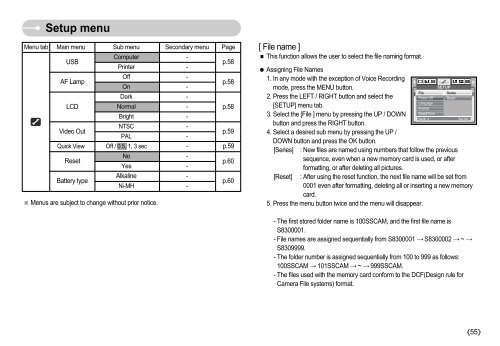Samsung S830 (EC-S830ZBBA/FI ) - Manuel de l'utilisateur 7.06 MB, pdf, Anglais
Samsung S830 (EC-S830ZBBA/FI ) - Manuel de l'utilisateur 7.06 MB, pdf, Anglais
Samsung S830 (EC-S830ZBBA/FI ) - Manuel de l'utilisateur 7.06 MB, pdf, Anglais
You also want an ePaper? Increase the reach of your titles
YUMPU automatically turns print PDFs into web optimized ePapers that Google loves.
Setup menu<br />
Menu tab Main menu Sub menu Secondary menu Page<br />
Computer -<br />
USB p.58<br />
Printer -<br />
AF Lamp<br />
LCD<br />
Off -<br />
On -<br />
Dark -<br />
Normal -<br />
Bright -<br />
NTSC -<br />
Vi<strong>de</strong>o Out<br />
p.59<br />
PAL -<br />
Quick View Off / 0.5, 1, 3 sec - p.59<br />
Reset<br />
Battery type<br />
No -<br />
Yes -<br />
Alkaline -<br />
Ni-MH -<br />
Menus are subject to change without prior notice.<br />
p.58<br />
p.58<br />
p.60<br />
p.60<br />
[ File name ]<br />
This function allows the user to select the file naming format.<br />
Assigning File Names<br />
1. In any mo<strong>de</strong> with the exception of Voice Recording<br />
mo<strong>de</strong>, press the MENU button.<br />
SETUP<br />
File<br />
Series<br />
2. Press the LEFT / RIGHT button and select the<br />
Power Off Reset<br />
Language<br />
[SETUP] menu tab.<br />
Format<br />
3. Select the [File ] menu by pressing the UP / DOWN<br />
Date&Time<br />
Back:<br />
Set:OK<br />
button and press the RIGHT button.<br />
4. Select a <strong>de</strong>sired sub menu by pressing the UP /<br />
DOWN button and press the OK button.<br />
[Series] : New files are named using numbers that follow the previous<br />
sequence, even when a new memory card is used, or after<br />
formatting, or after <strong>de</strong>leting all pictures.<br />
[Reset] : After using the reset function, the next file name will be set from<br />
0001 even after formatting, <strong>de</strong>leting all or inserting a new memory<br />
card.<br />
5. Press the menu button twice and the menu will disappear.<br />
- The first stored fol<strong>de</strong>r name is 100SSCAM, and the first file name is<br />
<strong>S830</strong>0001.<br />
- File names are assigned sequentially from <strong>S830</strong>0001 <strong>S830</strong>0002 ~ <br />
<strong>S830</strong>9999.<br />
- The fol<strong>de</strong>r number is assigned sequentially from 100 to 999 as follows:<br />
100SSCAM 101SSCAM ~ 999SSCAM.<br />
- The files used with the memory card conform to the DCF(Design rule for<br />
Camera File systems) format.<br />
55