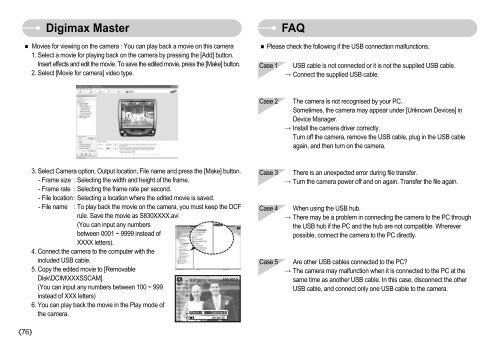Samsung S830 (EC-S830ZBBA/FI ) - Manuel de l'utilisateur 7.06 MB, pdf, Anglais
Samsung S830 (EC-S830ZBBA/FI ) - Manuel de l'utilisateur 7.06 MB, pdf, Anglais
Samsung S830 (EC-S830ZBBA/FI ) - Manuel de l'utilisateur 7.06 MB, pdf, Anglais
You also want an ePaper? Increase the reach of your titles
YUMPU automatically turns print PDFs into web optimized ePapers that Google loves.
FAQ Digimax Master<br />
Movies for viewing on the camera : You can play back a movie on this camera<br />
1. Select a movie for playing back on the camera by pressing the [Add] button.<br />
Insert effects and edit the movie. To save the edited movie, press the [Make] button.<br />
2. Select [Movie for camera] vi<strong>de</strong>o type.<br />
FAQ<br />
Please check the following if the USB connection malfunctions.<br />
Case 1<br />
USB cable is not connected or it is not the supplied USB cable.<br />
Connect the supplied USB cable.<br />
Case 2<br />
The camera is not recognised by your PC.<br />
Sometimes, the camera may appear un<strong>de</strong>r [Unknown Devices] in<br />
Device Manager.<br />
Install the camera driver correctly.<br />
Turn off the camera, remove the USB cable, plug in the USB cable<br />
again, and then turn on the camera.<br />
76<br />
3. Select Camera option, Output location, File name and press the [Make] button.<br />
- Frame size : Selecting the width and height of the frame.<br />
- Frame rate : Selecting the frame rate per second.<br />
- File location : Selecting a location where the edited movie is saved.<br />
- File name : To play back the movie on the camera, you must keep the DCF<br />
rule. Save the movie as <strong>S830</strong>XXXX.avi<br />
(You can input any numbers<br />
between 0001 ~ 9999 instead of<br />
XXXX letters).<br />
4. Connect the camera to the computer with the<br />
inclu<strong>de</strong>d USB cable.<br />
5. Copy the edited movie to [Removable<br />
Disk\DCIM\XXXSSCAM].<br />
(You can input any numbers between 100 ~ 999<br />
instead of XXX letters)<br />
6. You can play back the movie in the Play mo<strong>de</strong> of<br />
the camera.<br />
Play: Capture:E<br />
Case 3<br />
Case 4<br />
Case 5<br />
There is an unexpected error during file transfer.<br />
Turn the camera power off and on again. Transfer the file again.<br />
When using the USB hub.<br />
There may be a problem in connecting the camera to the PC through<br />
the USB hub if the PC and the hub are not compatible. Wherever<br />
possible, connect the camera to the PC directly.<br />
Are other USB cables connected to the PC?<br />
The camera may malfunction when it is connected to the PC at the<br />
same time as another USB cable. In this case, disconnect the other<br />
USB cable, and connect only one USB cable to the camera.