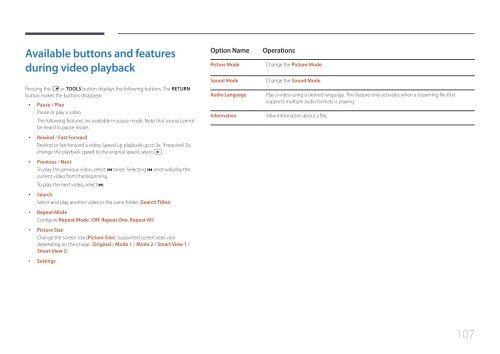Samsung ED75E (LH75EDEPLGC/EN ) - Manuel de l'utilisateur 1.72 MB, pdf, Anglais
Samsung ED75E (LH75EDEPLGC/EN ) - Manuel de l'utilisateur 1.72 MB, pdf, Anglais
Samsung ED75E (LH75EDEPLGC/EN ) - Manuel de l'utilisateur 1.72 MB, pdf, Anglais
Create successful ePaper yourself
Turn your PDF publications into a flip-book with our unique Google optimized e-Paper software.
Available buttons and features<br />
during vi<strong>de</strong>o playback<br />
Pressing the E or TOOLS button displays the following buttons. The RETURN<br />
button makes the buttons disappear.<br />
••<br />
Pause / Play<br />
Pause or play a vi<strong>de</strong>o.<br />
The following features are available in pause mo<strong>de</strong>. Note that sound cannot<br />
be heard in pause mo<strong>de</strong>.<br />
••<br />
Rewind / Fast Forward<br />
Rewind or fast forward a vi<strong>de</strong>o. Speed up playback up to 3x, if required. To<br />
change the playback speed to the original speed, select ∂.<br />
••<br />
Previous / Next<br />
To play the previous vi<strong>de</strong>o, select twice. Selecting once will play the<br />
current vi<strong>de</strong>o from the beginning.<br />
To play the next vi<strong>de</strong>o, select ‚.<br />
••<br />
Search<br />
Select and play another vi<strong>de</strong>o in the same fol<strong>de</strong>r. (Search Titles)<br />
••<br />
Repeat Mo<strong>de</strong><br />
Configure Repeat Mo<strong>de</strong>. (Off, Repeat One, Repeat All)<br />
••<br />
Picture Size<br />
Change the screen size (Picture Size). Supported screen sizes vary<br />
<strong>de</strong>pending on the image. (Original / Mo<strong>de</strong> 1 / Mo<strong>de</strong> 2 / Smart View 1 /<br />
Smart View 2)<br />
••<br />
Settings<br />
Option Name<br />
Picture Mo<strong>de</strong><br />
Sound Mo<strong>de</strong><br />
Audio Language<br />
Information<br />
Operations<br />
Change the Picture Mo<strong>de</strong>.<br />
Change the Sound Mo<strong>de</strong>.<br />
Play a vi<strong>de</strong>o using a <strong>de</strong>sired language. This feature only activates when a streaming file that<br />
supports multiple audio formats is playing.<br />
View information about a file.<br />
107