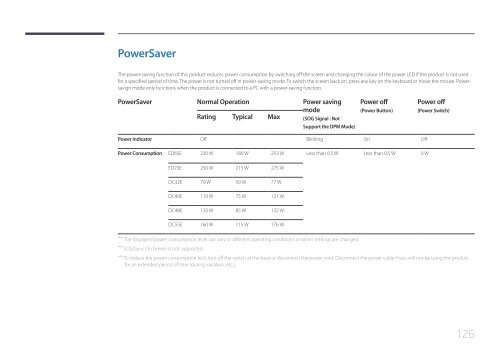Samsung ED75E (LH75EDEPLGC/EN ) - Manuel de l'utilisateur 1.72 MB, pdf, Anglais
Samsung ED75E (LH75EDEPLGC/EN ) - Manuel de l'utilisateur 1.72 MB, pdf, Anglais
Samsung ED75E (LH75EDEPLGC/EN ) - Manuel de l'utilisateur 1.72 MB, pdf, Anglais
Create successful ePaper yourself
Turn your PDF publications into a flip-book with our unique Google optimized e-Paper software.
PowerSaver<br />
The power-saving function of this product reduces power consumption by switching off the screen and changing the colour of the power LED if the product is not used<br />
for a specified period of time. The power is not turned off in power-saving mo<strong>de</strong>. To switch the screen back on, press any key on the keyboard or move the mouse. Powersavign<br />
mo<strong>de</strong> only functions when the product is connected to a PC with a power-saving function.<br />
PowerSaver Normal Operation Power saving<br />
mo<strong>de</strong><br />
Rating Typical Max<br />
(SOG Signal : Not<br />
Support the DPM Mo<strong>de</strong>)<br />
Power off<br />
(Power Button)<br />
Power off<br />
(Power Switch)<br />
Power Indicator Off Blinking On Off<br />
Power Consumption ED65E 230 W 180 W 253 W Less than 0.5 W Less than 0.5 W 0 W<br />
<strong>ED75E</strong> 250 W 215 W 275 W<br />
DC32E 70 W 50 W 77 W<br />
DC40E 110 W 75 W 121 W<br />
DC48E 120 W 85 W 132 W<br />
DC55E 160 W 115 W 176 W<br />
――<br />
The displayed power consumption level can vary in different operating conditions or when settings are changed.<br />
――<br />
SOG(Sync On Green) is not supported.<br />
――<br />
To reduce the power consumption to 0, turn off the switch at the back or disconnect the power cord. Disconnect the power cable if you will not be using the product<br />
for an exten<strong>de</strong>d period of time (during vacation, etc.).<br />
126