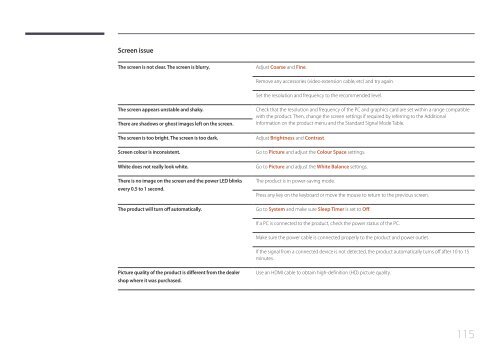Samsung ED75E (LH75EDEPLGC/EN ) - Manuel de l'utilisateur 1.72 MB, pdf, Anglais
Samsung ED75E (LH75EDEPLGC/EN ) - Manuel de l'utilisateur 1.72 MB, pdf, Anglais
Samsung ED75E (LH75EDEPLGC/EN ) - Manuel de l'utilisateur 1.72 MB, pdf, Anglais
You also want an ePaper? Increase the reach of your titles
YUMPU automatically turns print PDFs into web optimized ePapers that Google loves.
Screen issue<br />
The screen is not clear. The screen is blurry.<br />
Adjust Coarse and Fine.<br />
Remove any accessories (vi<strong>de</strong>o extension cable, etc) and try again.<br />
Set the resolution and frequency to the recommen<strong>de</strong>d level.<br />
The screen appears unstable and shaky.<br />
There are shadows or ghost images left on the screen.<br />
The screen is too bright. The screen is too dark.<br />
Screen colour is inconsistent.<br />
White does not really look white.<br />
There is no image on the screen and the power LED blinks<br />
every 0.5 to 1 second.<br />
The product will turn off automatically.<br />
Check that the resolution and frequency of the PC and graphics card are set within a range compatible<br />
with the product. Then, change the screen settings if required by referring to the Additional<br />
Information on the product menu and the Standard Signal Mo<strong>de</strong> Table.<br />
Adjust Brightness and Contrast.<br />
Go to Picture and adjust the Colour Space settings.<br />
Go to Picture and adjust the White Balance settings.<br />
The product is in power-saving mo<strong>de</strong>.<br />
Press any key on the keyboard or move the mouse to return to the previous screen.<br />
Go to System and make sure Sleep Timer is set to Off.<br />
If a PC is connected to the product, check the power status of the PC.<br />
Make sure the power cable is connected properly to the product and power outlet.<br />
If the signal from a connected <strong>de</strong>vice is not <strong>de</strong>tected, the product automatically turns off after 10 to 15<br />
minutes.<br />
Picture quality of the product is different from the <strong>de</strong>aler<br />
shop where it was purchased.<br />
Use an HDMI cable to obtain high-<strong>de</strong>finition (HD) picture quality.<br />
115