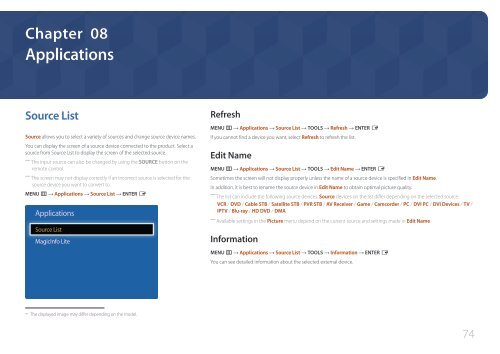Samsung ED75E (LH75EDEPLGC/EN ) - Manuel de l'utilisateur 1.72 MB, pdf, Anglais
Samsung ED75E (LH75EDEPLGC/EN ) - Manuel de l'utilisateur 1.72 MB, pdf, Anglais
Samsung ED75E (LH75EDEPLGC/EN ) - Manuel de l'utilisateur 1.72 MB, pdf, Anglais
You also want an ePaper? Increase the reach of your titles
YUMPU automatically turns print PDFs into web optimized ePapers that Google loves.
Chapter 08<br />
Applications<br />
Source List<br />
Source allows you to select a variety of sources and change source <strong>de</strong>vice names.<br />
You can display the screen of a source <strong>de</strong>vice connected to the product. Select a<br />
source from Source List to display the screen of the selected source.<br />
――<br />
The input source can also be changed by using the SOURCE button on the<br />
remote control.<br />
――<br />
The screen may not display correctly if an incorrect source is selected for the<br />
source <strong>de</strong>vice you want to convert to.<br />
M<strong>EN</strong>U m → Applications → Source List → <strong>EN</strong>TER E<br />
Applications<br />
Source List<br />
MagicInfo Lite<br />
Refresh<br />
M<strong>EN</strong>U m → Applications → Source List → TOOLS → Refresh → <strong>EN</strong>TER E<br />
If you cannot find a <strong>de</strong>vice you want, select Refresh to refresh the list.<br />
Edit Name<br />
M<strong>EN</strong>U m → Applications → Source List → TOOLS → Edit Name → <strong>EN</strong>TER E<br />
Sometimes the screen will not display properly unless the name of a source <strong>de</strong>vice is specified in Edit Name.<br />
In addition, it is best to rename the source <strong>de</strong>vice in Edit Name to obtain optimal picture quality.<br />
――<br />
The list can inclu<strong>de</strong> the following source <strong>de</strong>vices. Source <strong>de</strong>vices on the list differ <strong>de</strong>pending on the selected source.<br />
VCR / DVD / Cable STB / Satellite STB / PVR STB / AV Receiver / Game / Camcor<strong>de</strong>r / PC / DVI PC / DVI Devices / TV /<br />
IPTV / Blu-ray / HD DVD / DMA<br />
――<br />
Available settings in the Picture menu <strong>de</strong>pend on the current source and settings ma<strong>de</strong> in Edit Name.<br />
Information<br />
M<strong>EN</strong>U m → Applications → Source List → TOOLS → Information → <strong>EN</strong>TER E<br />
You can see <strong>de</strong>tailed information about the selected external <strong>de</strong>vice.<br />
--<br />
The displayed image may differ <strong>de</strong>pending on the mo<strong>de</strong>l.<br />
74