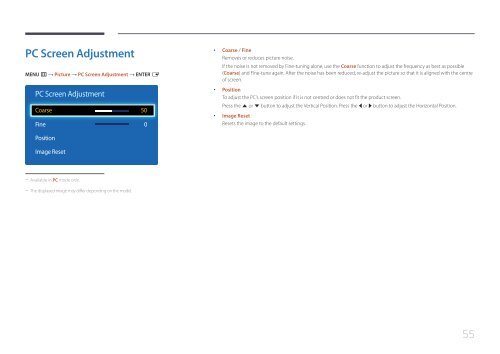Samsung ED75E (LH75EDEPLGC/EN ) - Manuel de l'utilisateur 1.72 MB, pdf, Anglais
Samsung ED75E (LH75EDEPLGC/EN ) - Manuel de l'utilisateur 1.72 MB, pdf, Anglais
Samsung ED75E (LH75EDEPLGC/EN ) - Manuel de l'utilisateur 1.72 MB, pdf, Anglais
You also want an ePaper? Increase the reach of your titles
YUMPU automatically turns print PDFs into web optimized ePapers that Google loves.
PC Screen Adjustment<br />
M<strong>EN</strong>U m → Picture → PC Screen Adjustment → <strong>EN</strong>TER E<br />
PC Screen Adjustment<br />
Coarse<br />
50<br />
Fine<br />
0<br />
••<br />
Coarse / Fine<br />
Removes or reduces picture noise.<br />
If the noise is not removed by Fine-tuning alone, use the Coarse function to adjust the frequency as best as possible<br />
(Coarse) and Fine-tune again. After the noise has been reduced, re-adjust the picture so that it is aligned with the centre<br />
of screen.<br />
••<br />
Position<br />
To adjust the PC’s screen position if it is not centred or does not fit the product screen.<br />
Press the u or d button to adjust the Vertical Position. Press the l or r button to adjust the Horizontal Position.<br />
• • Image Reset<br />
Resets the image to the <strong>de</strong>fault settings.<br />
Position<br />
Image Reset<br />
--<br />
Available in PC mo<strong>de</strong> only.<br />
--<br />
The displayed image may differ <strong>de</strong>pending on the mo<strong>de</strong>l.<br />
55