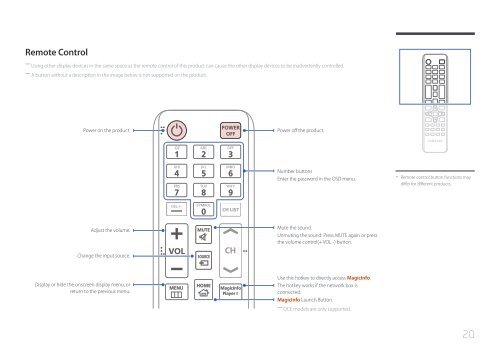Samsung ED75E (LH75EDEPLGC/EN ) - Manuel de l'utilisateur 1.72 MB, pdf, Anglais
Samsung ED75E (LH75EDEPLGC/EN ) - Manuel de l'utilisateur 1.72 MB, pdf, Anglais
Samsung ED75E (LH75EDEPLGC/EN ) - Manuel de l'utilisateur 1.72 MB, pdf, Anglais
You also want an ePaper? Increase the reach of your titles
YUMPU automatically turns print PDFs into web optimized ePapers that Google loves.
Remote Control<br />
――<br />
Using other display <strong>de</strong>vices in the same space as the remote control of this product can cause the other display <strong>de</strong>vices to be inadvertently controlled.<br />
――<br />
A button without a <strong>de</strong>scription in the image below is not supported on the product.<br />
Power on the product.<br />
POWER<br />
OFF<br />
Power off the product.<br />
.QZ<br />
1<br />
ABC<br />
2<br />
DEF<br />
3<br />
GHI<br />
4<br />
PRS<br />
7<br />
JKL<br />
5<br />
TUV<br />
8<br />
MNO<br />
6<br />
WXY<br />
9<br />
Number buttons<br />
Enter the password in the OSD menu.<br />
--<br />
Remote control button functions may<br />
differ for different products.<br />
DEL-/--<br />
SY<strong>MB</strong>OL<br />
0<br />
CH LIST<br />
Adjust the volume.<br />
Change the input source.<br />
VOL<br />
MUTE<br />
SOURCE<br />
CH<br />
Mute the sound.<br />
Unmuting the sound: Press MUTE again or press<br />
the volume control(+ VOL -) button.<br />
Display or hi<strong>de</strong> the onscreen display menu, or<br />
return to the previous menu.<br />
M<strong>EN</strong>U<br />
HOME<br />
MagicInfo<br />
Player I<br />
Use this hotkey to directly access MagicInfo.<br />
The hotkey works if the network box is<br />
connected.<br />
MagicInfo Launch Button.<br />
――<br />
DCE mo<strong>de</strong>ls are only supported.<br />
20