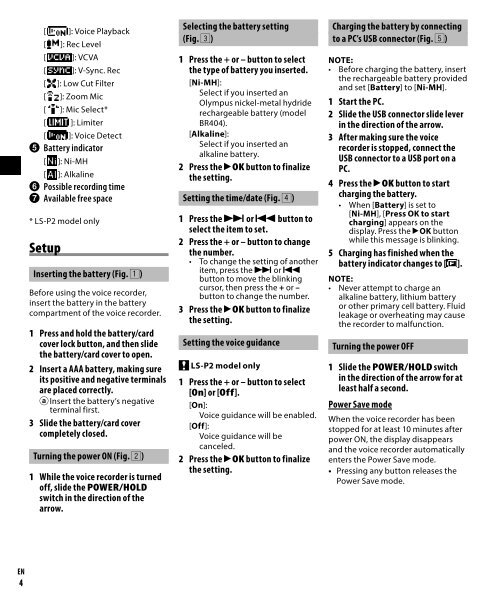Olympus Dictaphone Olympus LS-P1 - notice
Olympus Dictaphone Olympus LS-P1 - notice
Olympus Dictaphone Olympus LS-P1 - notice
Create successful ePaper yourself
Turn your PDF publications into a flip-book with our unique Google optimized e-Paper software.
Erasing files (Fig. q)<br />
1 Select the file you want to erase.<br />
2 When the file display screen<br />
appears, press the ERASE button<br />
while the voice recorder is in stop<br />
mode.<br />
3 Press the + or – button to select<br />
[All in folder] or [One file].<br />
4 Press the `OK button.<br />
5 Press the + button to select<br />
[Start].<br />
6 Press the `OK button.<br />
• [Erasing!] appears in the<br />
display, and the erasing process<br />
starts. [Erased] appears when<br />
the process has finished.<br />
Use with a PC<br />
PC operating environment<br />
Windows<br />
Operating system:<br />
Microsoft Windows<br />
Vista/7/8/8.1/10 standard<br />
installation<br />
Macintosh<br />
Operating system:<br />
Mac OS X 10.5 to 10.10 standard<br />
installation<br />
Copyright and trademark<br />
information<br />
• The information in this document<br />
is subject to change in future<br />
without prior <strong>notice</strong>. Contact<br />
<strong>Olympus</strong> Customer Support<br />
Center for the latest product<br />
names, model numbers and other<br />
information.<br />
• Voice recorder displays and<br />
product illustrations shown in this<br />
manual may differ from the actual<br />
product. While every precaution<br />
has been taken to ensure the<br />
accuracy of the information in this<br />
manual, errors may occasionally<br />
arise. Any questions or concerns<br />
regarding doubtful information,<br />
or possible errors or omissions<br />
should be directed to the <strong>Olympus</strong><br />
Customer Support Center.<br />
• <strong>Olympus</strong> Corporation is the<br />
copyright holders of this<br />
manual. Copyright law prohibits<br />
unauthorized reproduction of<br />
this manual, or unauthorized<br />
distribution of reproductions<br />
thereof.<br />
• Note that <strong>Olympus</strong> will assume no<br />
liability in the event of damages,<br />
lost earnings, or any claims from<br />
third parties resulting from<br />
improper use of the product.<br />
Trademarks and registered<br />
trademarks<br />
• IBM and PC/AT are trademarks<br />
or registered trademarks of<br />
International Business Machines<br />
Corporation.<br />
• Microsoft and Windows are<br />
registered trademarks of Microsoft<br />
Corporation.<br />
• microSD and microSDHC are<br />
trademarks of the SD Card<br />
Association.<br />
• Macintosh is a trademark of Apple<br />
Inc.<br />
• The product uses MP3 audio<br />
coding technology licensed from<br />
Fraunhofer IIS and Thomson.<br />
• The product uses voice activity<br />
detection technology licensed<br />
from NTT Electronics Corporation.<br />
• Android and Google Play are<br />
trademarks or registered<br />
trademarks of Google Inc.<br />
• The Bluetooth® word mark and<br />
logos are registered trademarks<br />
owned by Bluetooth SIG, Inc.<br />
and any use of such marks by<br />
OLYMPUS Corporation is under<br />
license. Other trademarks and<br />
trade names are those of their<br />
respective owners.<br />
All other brand or product names<br />
in this manual are the trademarks<br />
or registered trademarks of their<br />
respective owners.<br />
Notes<br />
f WARNING<br />
s Turn off the voice recorder in a<br />
hospital or near medical electric<br />
devices.<br />
Electric waves from the voice<br />
recorder could affect electric<br />
medical devices and could cause<br />
accidents due to malfunction.<br />
s Keep a distance of at least<br />
22cm from persons who have a<br />
pacemaker.<br />
Electric waves from this voice<br />
recorder could affect the operation<br />
of a pacemaker.<br />
s Turn OFF the voice recorder when<br />
onboard aircraft.<br />
Using wireless devices onboard<br />
may hinder safe operation of the<br />
aircraft.<br />
EN<br />
6