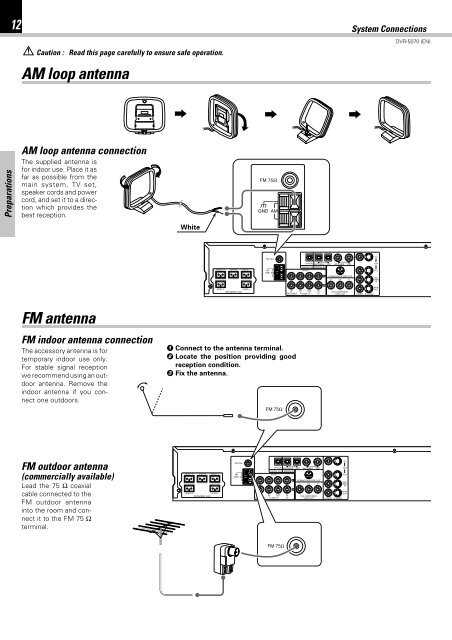Kenwood DVR-5070 - Home Electronics English (2001/7/1)
Kenwood DVR-5070 - Home Electronics English (2001/7/1)
Kenwood DVR-5070 - Home Electronics English (2001/7/1)
Create successful ePaper yourself
Turn your PDF publications into a flip-book with our unique Google optimized e-Paper software.
12<br />
Caution : Read this page carefully to ensure safe operation.<br />
AM loop antenna<br />
System Connections<br />
<strong>DVR</strong>-<strong>5070</strong> (EN)<br />
Preparations<br />
AM loop antenna connection<br />
The supplied antenna is<br />
for indoor use. Place it as<br />
far as possible from the<br />
main system, TV set,<br />
speaker cords and power<br />
cord, and set it to a direction<br />
which provides the<br />
best reception.<br />
White<br />
FM antenna<br />
FM indoor antenna connection<br />
The accessory antenna is for<br />
temporary indoor use only.<br />
For stable signal reception<br />
we recommend using an outdoor<br />
antenna. Remove the<br />
indoor antenna if you connect<br />
one outdoors.<br />
1 Connect to the antenna terminal.<br />
2 Locate the position providing good<br />
reception condition.<br />
3 Fix the antenna.<br />
FM 75Ω<br />
FM outdoor antenna<br />
(commercially available)<br />
Lead the 75 Ω coaxial<br />
cable connected to the<br />
FM outdoor antenna<br />
into the room and connect<br />
it to the FM 75 Ω<br />
terminal.<br />
FM 75Ω