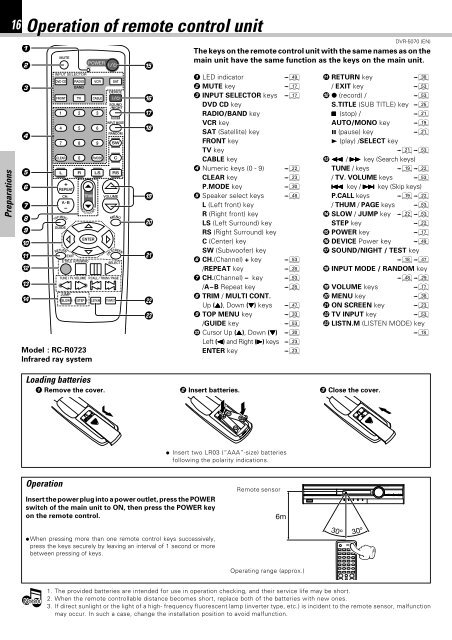Kenwood DVR-5070 - Home Electronics English (2001/7/1)
Kenwood DVR-5070 - Home Electronics English (2001/7/1)
Kenwood DVR-5070 - Home Electronics English (2001/7/1)
Create successful ePaper yourself
Turn your PDF publications into a flip-book with our unique Google optimized e-Paper software.
Preparations<br />
16<br />
Operation of remote control unit<br />
1<br />
MUTE<br />
POWER<br />
2 %<br />
3<br />
4<br />
5<br />
6<br />
7<br />
8<br />
9<br />
0<br />
!<br />
@<br />
#<br />
$<br />
INPUT SELECTOR<br />
DVD CD<br />
FRONT TV CABLE<br />
TRIM<br />
Model : RC-R0723<br />
Infrared ray system<br />
RADIO VCR SAT<br />
1 2 3<br />
4 5 6<br />
7 8<br />
CLEAR 0 P.MODE C<br />
L<br />
+<br />
REPEAT<br />
CH.<br />
A-B<br />
–<br />
TOP MENU<br />
GUIDE<br />
RETURN<br />
BAND<br />
R<br />
M ULTI<br />
ENTER<br />
EXIT<br />
S.TITLE AUTO/MONO<br />
C O N T.<br />
9<br />
LS<br />
SLOW STEP LSTN.M TVINPUT<br />
DEVICE<br />
SOUND<br />
/NIGHT<br />
TEST<br />
INPUT MODE<br />
RANDOM<br />
SW<br />
RS<br />
VOLUME<br />
MENU<br />
ON SCREEN<br />
SELECT<br />
TUNE / TV. VOLUME P.CALL / THUM / PAGE<br />
JUMP<br />
^<br />
&<br />
*<br />
(<br />
)<br />
¡<br />
<br />
£<br />
<strong>DVR</strong>-<strong>5070</strong> (EN)<br />
The keys on the remote control unit with the same names as on the<br />
main unit have the same function as the keys on the main unit.<br />
1 LED indicator o ! RETURN key °<br />
2 MUTE key & / EXIT key E<br />
3 INPUT SELECTOR keys & @ ● (record) /<br />
E<br />
DVD CD key<br />
S.TITLE (SUB TITLE) key ∞<br />
RADIO/BAND key<br />
VCR key<br />
SAT (Satellite) key<br />
FRONT key<br />
7 (stop) /<br />
AUTO/MONO key<br />
8 (pause) key<br />
3 (play) /SELECT key<br />
¡<br />
(<br />
¡<br />
TV key<br />
CABLE key<br />
¡E<br />
# 1 / ¡ key (Search keys)<br />
4 Numeric keys (0 - 9) TUNE / keys (<br />
CLEAR key £ / TV. VOLUME keys E<br />
P.MODE key º 4 key / ¢ key (Skip keys)<br />
5 Speaker select keys i P.CALL keys (<br />
L (Left front) key<br />
R (Right front) key<br />
LS (Left Surround) key<br />
RS (Right Surround) key<br />
C (Center) key<br />
/ THUM / PAGE keys<br />
$ SLOW / JUMP key<br />
STEP key<br />
% POWER key<br />
^ DEVICE Power key<br />
E<br />
E<br />
<br />
&<br />
o<br />
SW (Subwoofer) key<br />
6 CH.(Channel) + key E<br />
& SOUND/NIGHT / TEST key<br />
*u<br />
/REPEAT key<br />
• * INPUT MODE / RANDOM key<br />
7 CH.(Channel) – key E<br />
iª<br />
/A–B Repeat key • ( VOLUME keys &<br />
8 TRIM / MULTI CONT.<br />
Up (5), Down (∞) keys u<br />
) MENU key<br />
¡ ON SCREEN key<br />
°<br />
£<br />
9 TOP MENU key ‹ TV INPUT key<br />
E<br />
/GUIDE key<br />
E £ LISTN.M (LISTEN MODE) key<br />
0 Cursor Up (5), Down (∞) º<br />
*<br />
Left (2) and Right (3) keys £<br />
ENTER key £<br />
Loading batteries<br />
1 Remove the cover.<br />
2 Insert batteries. 3 Close the cover.<br />
÷ Insert two LR03 (“AAA”-size) batteries<br />
following the polarity indications.<br />
Operation<br />
Insert the power plug into a power outlet, press the POWER<br />
switch of the main unit to ON, then press the POWER key<br />
on the remote control.<br />
÷ When pressing more than one remote control keys successively,<br />
press the keys securely by leaving an interval of 1 second or more<br />
between pressing of keys.<br />
Remote sensor<br />
6m<br />
30º<br />
30º<br />
Operating range (approx.)<br />
Notes<br />
1. The provided batteries are intended for use in operation checking, and their service life may be short.<br />
2. When the remote controllable distance becomes short, replace both of the batteries with new ones.<br />
3. If direct sunlight or the light of a high- frequency fluorescent lamp (inverter type, etc.) is incident to the remote sensor, malfunction<br />
may occur. In such a case, change the installation position to avoid malfunction.