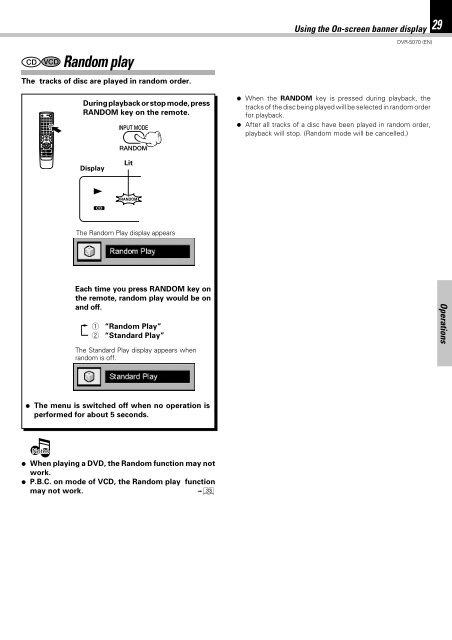Kenwood DVR-5070 - Home Electronics English (2001/7/1)
Kenwood DVR-5070 - Home Electronics English (2001/7/1)
Kenwood DVR-5070 - Home Electronics English (2001/7/1)
Create successful ePaper yourself
Turn your PDF publications into a flip-book with our unique Google optimized e-Paper software.
CD<br />
VCD Random play<br />
Using the On-screen banner display<br />
<strong>DVR</strong>-<strong>5070</strong> (EN)<br />
29<br />
The tracks of disc are played in random order.<br />
During playback or stop mode, press<br />
RANDOM key on the remote.<br />
INPUT MODE<br />
÷ When the RANDOM key is pressed during playback, the<br />
tracks of the disc being played will be selected in random order<br />
for playback.<br />
÷ After all tracks of a disc have been played in random order,<br />
playback will stop. (Random mode will be cancelled.)<br />
RANDOM<br />
Display<br />
Lit<br />
The Random Play display appears<br />
Each time you press RANDOM key on<br />
the remote, random play would be on<br />
and off.<br />
1 “Random Play”<br />
2 “Standard Play”<br />
The Standard Play display appears when<br />
random is off.<br />
Operations<br />
÷ The menu is switched off when no operation is<br />
performed for about 5 seconds.<br />
Notes<br />
÷ When playing a DVD, the Random function may not<br />
work.<br />
÷ P.B.C. on mode of VCD, the Random play function<br />
may not work. ‹