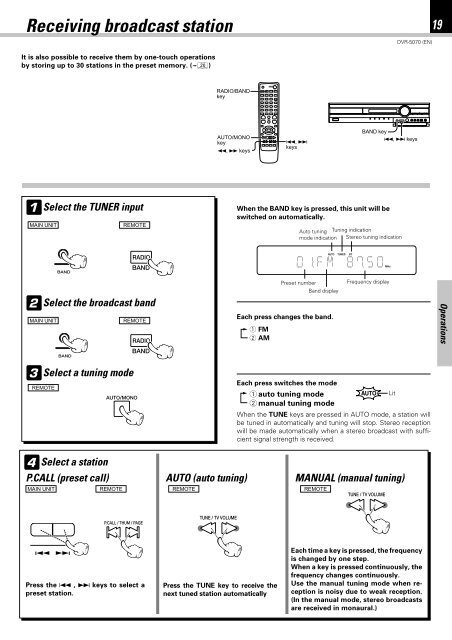Kenwood DVR-5070 - Home Electronics English (2001/7/1)
Kenwood DVR-5070 - Home Electronics English (2001/7/1)
Kenwood DVR-5070 - Home Electronics English (2001/7/1)
You also want an ePaper? Increase the reach of your titles
YUMPU automatically turns print PDFs into web optimized ePapers that Google loves.
Receiving broadcast station<br />
<strong>DVR</strong>-<strong>5070</strong> (EN)<br />
19<br />
It is also possible to receive them by one-touch operations<br />
by storing up to 30 stations in the preset memory. ())<br />
RADIO/BAND<br />
key<br />
AUTO/MONO<br />
key<br />
1, ¡ keys<br />
4, ¢<br />
keys<br />
BAND key<br />
4, ¢ keys<br />
1Select the TUNER input<br />
MAIN UNIT<br />
REMOTE<br />
When the BAND key is pressed, this unit will be<br />
switched on automatically.<br />
Auto tuning Tuning indication<br />
mode indication Stereo tuning indication<br />
RADIO<br />
BAND<br />
2Select the broadcast band<br />
MAIN UNIT<br />
REMOTE<br />
RADIO<br />
Each press changes the band.<br />
1 FM<br />
2 AM<br />
Preset number<br />
Band display<br />
Frequency display<br />
Operations<br />
BAND<br />
3Select a tuning mode<br />
Each press switches the mode<br />
REMOTE<br />
1 auto tuning mode<br />
2 manual tuning mode<br />
4Select a station<br />
P.CALL (preset call) AUTO (auto tuning) MANUAL (manual tuning)<br />
MAIN UNIT<br />
AUTO/MONO<br />
REMOTE<br />
REMOTE<br />
When the TUNE keys are pressed in AUTO mode, a station will<br />
be tuned in automatically and tuning will stop. Stereo reception<br />
will be made automatically when a stereo broadcast with sufficient<br />
signal strength is received.<br />
REMOTE<br />
TUNE / TV VOLUME<br />
Lit<br />
P.CALL / THUM / PAGE<br />
TUNE / TV VOLUME<br />
Press the 4 , ¢ keys to select a<br />
preset station.<br />
Press the TUNE key to receive the<br />
next tuned station automatically<br />
Each time a key is pressed, the frequency<br />
is changed by one step.<br />
When a key is pressed continuously, the<br />
frequency changes continuously.<br />
Use the manual tuning mode when reception<br />
is noisy due to weak reception.<br />
(In the manual mode, stereo broadcasts<br />
are received in monaural.)