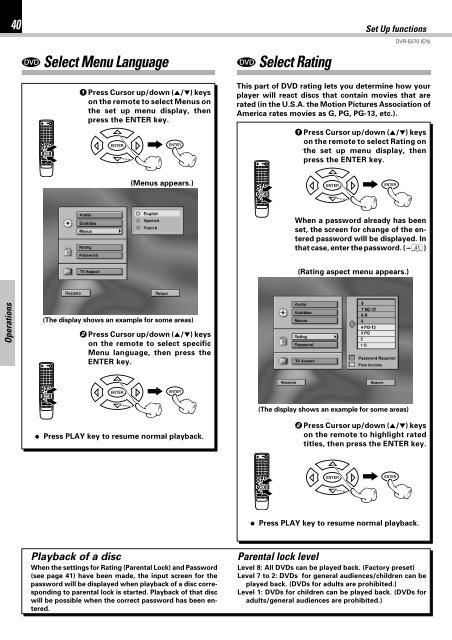Kenwood DVR-5070 - Home Electronics English (2001/7/1)
Kenwood DVR-5070 - Home Electronics English (2001/7/1)
Kenwood DVR-5070 - Home Electronics English (2001/7/1)
You also want an ePaper? Increase the reach of your titles
YUMPU automatically turns print PDFs into web optimized ePapers that Google loves.
40<br />
DVD Select Menu Language<br />
DVD Select Rating<br />
Set Up functions<br />
<strong>DVR</strong>-<strong>5070</strong> (EN)<br />
1 Press Cursor up/down (5/∞) keys<br />
on the remote to select Menus on<br />
the set up menu display, then<br />
press the ENTER key.<br />
ENTER<br />
ENTER<br />
This part of DVD rating lets you determine how your<br />
player will react discs that contain movies that are<br />
rated (in the U.S.A. the Motion Pictures Association of<br />
America rates movies as G, PG, PG-13, etc.).<br />
1 Press Cursor up/down (5/∞) keys<br />
on the remote to select Rating on<br />
the set up menu display, then<br />
press the ENTER key.<br />
(Menus appears.)<br />
ENTER<br />
ENTER<br />
When a password already has been<br />
set, the screen for change of the entered<br />
password will be displayed. In<br />
that case, enter the password. (q)<br />
(Rating aspect menu appears.)<br />
Operations<br />
(The display shows an example for some areas)<br />
2 Press Cursor up/down (5/∞) keys<br />
on the remote to select specific<br />
Menu language, then press the<br />
ENTER key.<br />
ENTER<br />
ENTER<br />
(The display shows an example for some areas)<br />
÷ Press PLAY key to resume normal playback.<br />
2 Press Cursor up/down (5/∞) keys<br />
on the remote to highlight rated<br />
titles, then press the ENTER key.<br />
ENTER<br />
ENTER<br />
÷ Press PLAY key to resume normal playback.<br />
Playback of a disc<br />
When the settings for Rating (Parental Lock) and Password<br />
(see page 41) have been made, the input screen for the<br />
password will be displayed when playback of a disc corresponding<br />
to parental lock is started. Playback of that disc<br />
will be possible when the correct password has been entered.<br />
Parental lock level<br />
Level 8: All DVDs can be played back. (Factory preset)<br />
Level 7 to 2: DVDs for general audiences/children can be<br />
played back. (DVDs for adults are prohibited.)<br />
Level 1: DVDs for children can be played back. (DVDs for<br />
adults/general audiences are prohibited.)