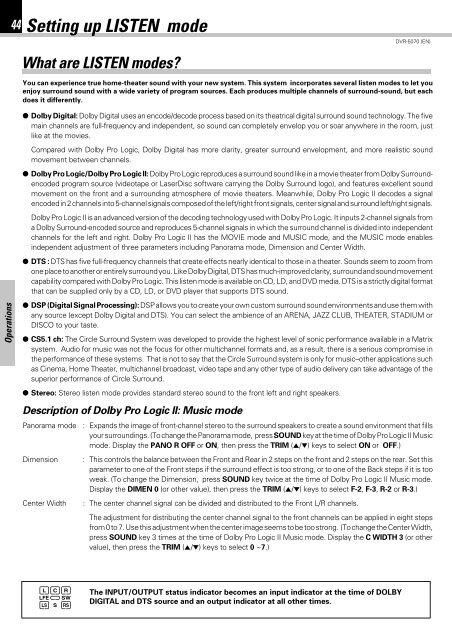Kenwood DVR-5070 - Home Electronics English (2001/7/1)
Kenwood DVR-5070 - Home Electronics English (2001/7/1)
Kenwood DVR-5070 - Home Electronics English (2001/7/1)
You also want an ePaper? Increase the reach of your titles
YUMPU automatically turns print PDFs into web optimized ePapers that Google loves.
44<br />
Setting up LISTEN mode<br />
What are LISTEN modes?<br />
<strong>DVR</strong>-<strong>5070</strong> (EN)<br />
You can experience true home-theater sound with your new system. This system incorporates several listen modes to let you<br />
enjoy surround sound with a wide variety of program sources. Each produces multiple channels of surround-sound, but each<br />
does it differently.<br />
● Dolby Digital: Dolby Digital uses an encode/decode process based on its theatrical digital surround sound technology. The five<br />
main channels are full-frequency and independent, so sound can completely envelop you or soar anywhere in the room, just<br />
like at the movies.<br />
Compared with Dolby Pro Logic, Dolby Digital has more clarity, greater surround envelopment, and more realistic sound<br />
movement between channels.<br />
● Dolby Pro Logic/Dolby Pro Logic II: Dolby Pro Logic reproduces a surround sound like in a movie theater from Dolby Surroundencoded<br />
program source (videotape or LaserDisc software carrying the Dolby Surround logo), and features excellent sound<br />
movement on the front and a surrounding atmosphere of movie theaters. Meanwhile, Dolby Pro Logic II decodes a signal<br />
encoded in 2 channels into 5-channel signals composed of the left/right front signals, center signal and surround left/right signals.<br />
Dolby Pro Logic II is an advanced version of the decoding technology used with Dolby Pro Logic. It inputs 2-channel signals from<br />
a Dolby Surround-encoded source and reproduces 5-channel signals in which the surround channel is divided into independent<br />
channels for the left and right. Dolby Pro Logic II has the MOVIE mode and MUSIC mode, and the MUSIC mode enables<br />
independent adjustment of three parameters including Panorama mode, Dimension and Center Width.<br />
● DTS : DTS has five full-frequency channels that create effects nearly identical to those in a theater. Sounds seem to zoom from<br />
one place to another or entirely surround you. Like Dolby Digital, DTS has much-improved clarity, surround and sound movement<br />
capability compared with Dolby Pro Logic. This listen mode is available on CD, LD, and DVD media. DTS is a strictly digital format<br />
that can be supplied only by a CD, LD, or DVD player that supports DTS sound.<br />
Operations<br />
● DSP (Digital Signal Processing): DSP allows you to create your own custom surround sound environments and use them with<br />
any source (except Dolby Digital and DTS). You can select the ambience of an ARENA, JAZZ CLUB, THEATER, STADIUM or<br />
DISCO to your taste.<br />
● CS5.1 ch: The Circle Surround System was developed to provide the highest level of sonic performance available in a Matrix<br />
system. Audio for music was not the focus for other multichannel formats and, as a result, there is a serious compromise in<br />
the performance of these systems. That is not to say that the Circle Surround system is only for music–other applications such<br />
as Cinema, <strong>Home</strong> Theater, multichannel broadcast, video tape and any other type of audio delivery can take advantage of the<br />
superior performance of Circle Surround.<br />
● Stereo: Stereo listen mode provides standard stereo sound to the front left and right speakers.<br />
Description of Dolby Pro Logic II: Music mode<br />
Panorama mode<br />
Dimension<br />
Center Width<br />
: Expands the image of front-channel stereo to the surround speakers to create a sound environment that fills<br />
your surroundings. (To change the Panorama mode, press SOUND key at the time of Dolby Pro Logic II Music<br />
mode. Display the PANO R OFF or ON, then press the TRIM (5/∞) keys to select ON or OFF.)<br />
: This controls the balance between the Front and Rear in 2 steps on the front and 2 steps on the rear. Set this<br />
parameter to one of the Front steps if the surround effect is too strong, or to one of the Back steps if it is too<br />
weak. (To change the Dimension, press SOUND key twice at the time of Dolby Pro Logic II Music mode.<br />
Display the DIMEN 0 (or other value), then press the TRIM (5/∞) keys to select F-2, F-3, R-2 or R-3.)<br />
: The center channel signal can be divided and distributed to the Front L/R channels.<br />
The adjustment for distributing the center channel signal to the front channels can be applied in eight steps<br />
from 0 to 7. Use this adjustment when the center image seems to be too strong. (To change the Center Width,<br />
press SOUND key 3 times at the time of Dolby Pro Logic II Music mode. Display the C WIDTH 3 (or other<br />
value), then press the TRIM (5/∞) keys to select 0 ~7.)<br />
The INPUT/OUTPUT status indicator becomes an input indicator at the time of DOLBY<br />
DIGITAL and DTS source and an output indicator at all other times.