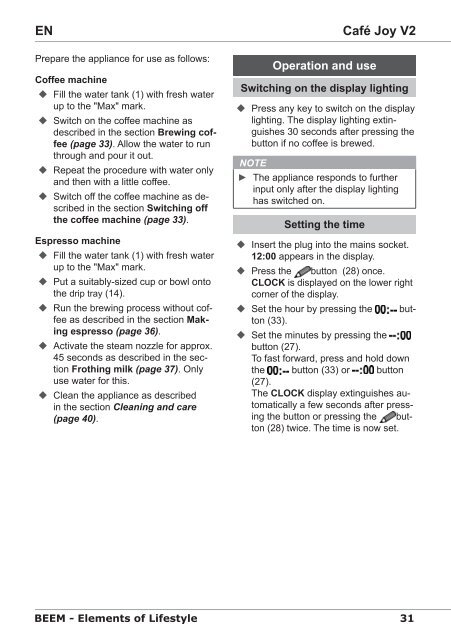Create successful ePaper yourself
Turn your PDF publications into a flip-book with our unique Google optimized e-Paper software.
EN<br />
Prepare the appliance for use as follows:<br />
Coffee machine<br />
Fill the water tank (1) with fresh water<br />
up to the "Max" mark.<br />
Switch on the coffee machine as<br />
described in the section Brewing coffee<br />
(page 33). Allow the water to run<br />
through and pour it out.<br />
Repeat the procedure with water only<br />
and then with a little coffee.<br />
Switch off the coffee machine as described<br />
in the section Switching off<br />
the coffee machine (page 33).<br />
Espresso machine<br />
Fill the water tank (1) with fresh water<br />
up to the "Max" mark.<br />
Put a suitably-sized cup or bowl onto<br />
the drip tray (14).<br />
Run the brewing process without coffee<br />
as described in the section Making<br />
espresso (page 36).<br />
Activate the steam nozzle for approx.<br />
45 seconds as described in the section<br />
Frothing milk (page 37). Only<br />
use water for this.<br />
Clean the appliance as described<br />
in the section Cleaning and care<br />
(page 40).<br />
Operation and use<br />
<strong>Café</strong> <strong>Joy</strong> <strong>V2</strong><br />
Switching on the display lighting<br />
Press any key to switch on the display<br />
lighting. The display lighting extinguishes<br />
30 seconds after pressing the<br />
button if no coffee is brewed.<br />
NOTE<br />
►► The appliance responds to further<br />
input only after the display lighting<br />
has switched on.<br />
Setting the time<br />
Insert the plug into the mains socket.<br />
12:00 appears in the display.<br />
<br />
Press the button (28) once.<br />
CLOCK is displayed on the lower right<br />
corner of the display.<br />
Set the hour by pressing the button<br />
(33).<br />
<br />
Set the minutes by pressing the<br />
button (27).<br />
To fast forward, press and hold down<br />
the button (33) or button<br />
(27).<br />
The CLOCK display extinguishes automatically<br />
a few seconds after pressing<br />
the button or pressing the button<br />
(28) twice. The time is now set.<br />
BEEM - Elements of Lifestyle<br />
31