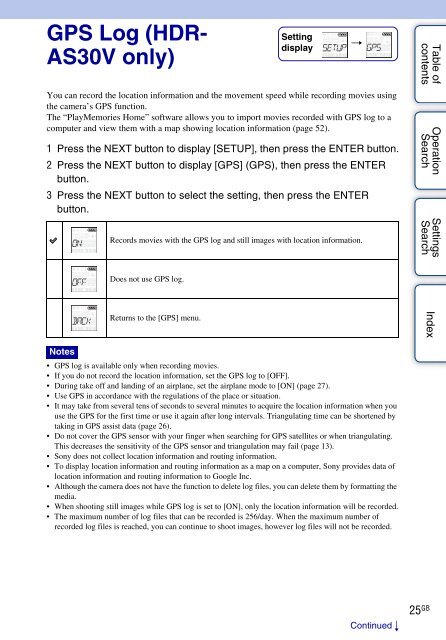Sony HDR-AS30VR - HDR-AS30VR Guide pratique Anglais
Sony HDR-AS30VR - HDR-AS30VR Guide pratique Anglais
Sony HDR-AS30VR - HDR-AS30VR Guide pratique Anglais
You also want an ePaper? Increase the reach of your titles
YUMPU automatically turns print PDFs into web optimized ePapers that Google loves.
GPS Log (<strong>HDR</strong>-<br />
AS30V only)<br />
Setting<br />
display<br />
You can record the location information and the movement speed while recording movies using<br />
the camera’s GPS function.<br />
The “PlayMemories Home” software allows you to import movies recorded with GPS log to a<br />
computer and view them with a map showing location information (page 52).<br />
1 Press the NEXT button to display [SETUP], then press the ENTER button.<br />
2 Press the NEXT button to display [GPS] (GPS), then press the ENTER<br />
button.<br />
3 Press the NEXT button to select the setting, then press the ENTER<br />
button.<br />
Records movies with the GPS log and still images with location information.<br />
t<br />
Table of<br />
contents<br />
Operation<br />
Search<br />
Settings<br />
Search<br />
Does not use GPS log.<br />
Returns to the [GPS] menu.<br />
Index<br />
Notes<br />
• GPS log is available only when recording movies.<br />
• If you do not record the location information, set the GPS log to [OFF].<br />
• During take off and landing of an airplane, set the airplane mode to [ON] (page 27).<br />
• Use GPS in accordance with the regulations of the place or situation.<br />
• It may take from several tens of seconds to several minutes to acquire the location information when you<br />
use the GPS for the first time or use it again after long intervals. Triangulating time can be shortened by<br />
taking in GPS assist data (page 26).<br />
• Do not cover the GPS sensor with your finger when searching for GPS satellites or when triangulating.<br />
This decreases the sensitivity of the GPS sensor and triangulation may fail (page 13).<br />
• <strong>Sony</strong> does not collect location information and routing information.<br />
• To display location information and routing information as a map on a computer, <strong>Sony</strong> provides data of<br />
location information and routing information to Google Inc.<br />
• Although the camera does not have the function to delete log files, you can delete them by formatting the<br />
media.<br />
• When shooting still images while GPS log is set to [ON], only the location information will be recorded.<br />
• The maximum number of log files that can be recorded is 256/day. When the maximum number of<br />
recorded log files is reached, you can continue to shoot images, however log files will not be recorded.<br />
Continued r<br />
25 GB