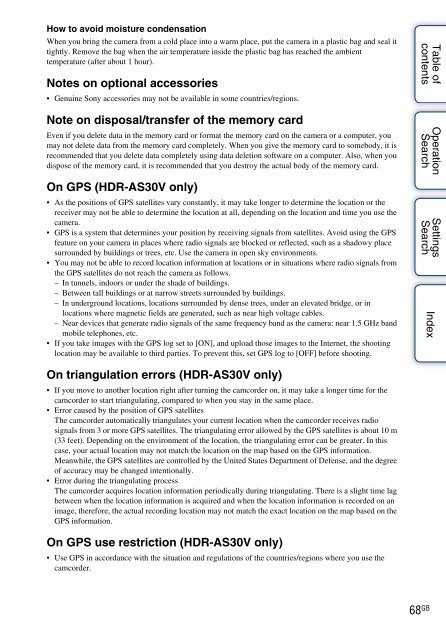Sony HDR-AS30VR - HDR-AS30VR Guide pratique Anglais
Sony HDR-AS30VR - HDR-AS30VR Guide pratique Anglais
Sony HDR-AS30VR - HDR-AS30VR Guide pratique Anglais
Create successful ePaper yourself
Turn your PDF publications into a flip-book with our unique Google optimized e-Paper software.
How to avoid moisture condensation<br />
When you bring the camera from a cold place into a warm place, put the camera in a plastic bag and seal it<br />
tightly. Remove the bag when the air temperature inside the plastic bag has reached the ambient<br />
temperature (after about 1 hour).<br />
Notes on optional accessories<br />
• Genuine <strong>Sony</strong> accessories may not be available in some countries/regions.<br />
Note on disposal/transfer of the memory card<br />
Even if you delete data in the memory card or format the memory card on the camera or a computer, you<br />
may not delete data from the memory card completely. When you give the memory card to somebody, it is<br />
recommended that you delete data completely using data deletion software on a computer. Also, when you<br />
dispose of the memory card, it is recommended that you destroy the actual body of the memory card.<br />
On GPS (<strong>HDR</strong>-AS30V only)<br />
• As the positions of GPS satellites vary constantly, it may take longer to determine the location or the<br />
receiver may not be able to determine the location at all, depending on the location and time you use the<br />
camera.<br />
• GPS is a system that determines your position by receiving signals from satellites. Avoid using the GPS<br />
feature on your camera in places where radio signals are blocked or reflected, such as a shadowy place<br />
surrounded by buildings or trees, etc. Use the camera in open sky environments.<br />
• You may not be able to record location information at locations or in situations where radio signals from<br />
the GPS satellites do not reach the camera as follows.<br />
– In tunnels, indoors or under the shade of buildings.<br />
– Between tall buildings or at narrow streets surrounded by buildings.<br />
– In underground locations, locations surrounded by dense trees, under an elevated bridge, or in<br />
locations where magnetic fields are generated, such as near high voltage cables.<br />
– Near devices that generate radio signals of the same frequency band as the camera: near 1.5 GHz band<br />
mobile telephones, etc.<br />
• If you take images with the GPS log set to [ON], and upload those images to the Internet, the shooting<br />
location may be available to third parties. To prevent this, set GPS log to [OFF] before shooting.<br />
Table of<br />
contents<br />
Operation<br />
Search<br />
Settings<br />
Search<br />
Index<br />
On triangulation errors (<strong>HDR</strong>-AS30V only)<br />
• If you move to another location right after turning the camcorder on, it may take a longer time for the<br />
camcorder to start triangulating, compared to when you stay in the same place.<br />
• Error caused by the position of GPS satellites<br />
The camcorder automatically triangulates your current location when the camcorder receives radio<br />
signals from 3 or more GPS satellites. The triangulating error allowed by the GPS satellites is about 10 m<br />
(33 feet). Depending on the environment of the location, the triangulating error can be greater. In this<br />
case, your actual location may not match the location on the map based on the GPS information.<br />
Meanwhile, the GPS satellites are controlled by the United States Department of Defense, and the degree<br />
of accuracy may be changed intentionally.<br />
• Error during the triangulating process<br />
The camcorder acquires location information periodically during triangulating. There is a slight time lag<br />
between when the location information is acquired and when the location information is recorded on an<br />
image, therefore, the actual recording location may not match the exact location on the map based on the<br />
GPS information.<br />
On GPS use restriction (<strong>HDR</strong>-AS30V only)<br />
• Use GPS in accordance with the situation and regulations of the countries/regions where you use the<br />
camcorder.<br />
68 GB