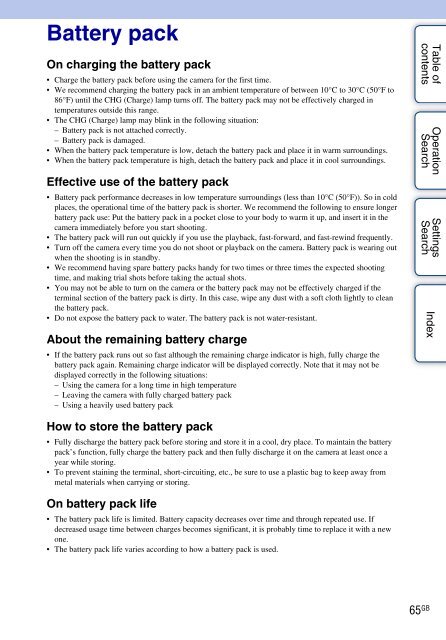Sony HDR-AS30VR - HDR-AS30VR Guide pratique Anglais
Sony HDR-AS30VR - HDR-AS30VR Guide pratique Anglais
Sony HDR-AS30VR - HDR-AS30VR Guide pratique Anglais
Create successful ePaper yourself
Turn your PDF publications into a flip-book with our unique Google optimized e-Paper software.
Battery pack<br />
On charging the battery pack<br />
• Charge the battery pack before using the camera for the first time.<br />
• We recommend charging the battery pack in an ambient temperature of between 10°C to 30°C (50°F to<br />
86°F) until the CHG (Charge) lamp turns off. The battery pack may not be effectively charged in<br />
temperatures outside this range.<br />
• The CHG (Charge) lamp may blink in the following situation:<br />
– Battery pack is not attached correctly.<br />
– Battery pack is damaged.<br />
• When the battery pack temperature is low, detach the battery pack and place it in warm surroundings.<br />
• When the battery pack temperature is high, detach the battery pack and place it in cool surroundings.<br />
Effective use of the battery pack<br />
• Battery pack performance decreases in low temperature surroundings (less than 10°C (50°F)). So in cold<br />
places, the operational time of the battery pack is shorter. We recommend the following to ensure longer<br />
battery pack use: Put the battery pack in a pocket close to your body to warm it up, and insert it in the<br />
camera immediately before you start shooting.<br />
• The battery pack will run out quickly if you use the playback, fast-forward, and fast-rewind frequently.<br />
• Turn off the camera every time you do not shoot or playback on the camera. Battery pack is wearing out<br />
when the shooting is in standby.<br />
• We recommend having spare battery packs handy for two times or three times the expected shooting<br />
time, and making trial shots before taking the actual shots.<br />
• You may not be able to turn on the camera or the battery pack may not be effectively charged if the<br />
terminal section of the battery pack is dirty. In this case, wipe any dust with a soft cloth lightly to clean<br />
the battery pack.<br />
• Do not expose the battery pack to water. The battery pack is not water-resistant.<br />
About the remaining battery charge<br />
• If the battery pack runs out so fast although the remaining charge indicator is high, fully charge the<br />
battery pack again. Remaining charge indicator will be displayed correctly. Note that it may not be<br />
displayed correctly in the following situations:<br />
– Using the camera for a long time in high temperature<br />
– Leaving the camera with fully charged battery pack<br />
– Using a heavily used battery pack<br />
Table of<br />
contents<br />
Operation<br />
Search<br />
Settings<br />
Search<br />
Index<br />
How to store the battery pack<br />
• Fully discharge the battery pack before storing and store it in a cool, dry place. To maintain the battery<br />
pack’s function, fully charge the battery pack and then fully discharge it on the camera at least once a<br />
year while storing.<br />
• To prevent staining the terminal, short-circuiting, etc., be sure to use a plastic bag to keep away from<br />
metal materials when carrying or storing.<br />
On battery pack life<br />
• The battery pack life is limited. Battery capacity decreases over time and through repeated use. If<br />
decreased usage time between charges becomes significant, it is probably time to replace it with a new<br />
one.<br />
• The battery pack life varies according to how a battery pack is used.<br />
65 GB