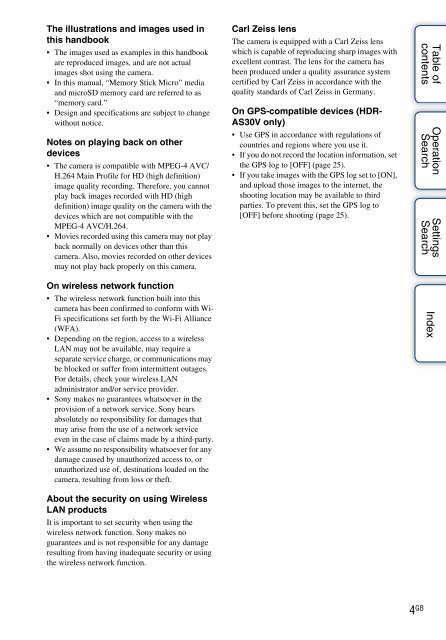Sony HDR-AS30VR - HDR-AS30VR Guide pratique Anglais
Sony HDR-AS30VR - HDR-AS30VR Guide pratique Anglais
Sony HDR-AS30VR - HDR-AS30VR Guide pratique Anglais
Create successful ePaper yourself
Turn your PDF publications into a flip-book with our unique Google optimized e-Paper software.
The illustrations and images used in<br />
this handbook<br />
• The images used as examples in this handbook<br />
are reproduced images, and are not actual<br />
images shot using the camera.<br />
• In this manual, “Memory Stick Micro” media<br />
and microSD memory card are referred to as<br />
“memory card.”<br />
• Design and specifications are subject to change<br />
without notice.<br />
Notes on playing back on other<br />
devices<br />
• The camera is compatible with MPEG-4 AVC/<br />
H.264 Main Profile for HD (high definition)<br />
image quality recording. Therefore, you cannot<br />
play back images recorded with HD (high<br />
definition) image quality on the camera with the<br />
devices which are not compatible with the<br />
MPEG-4 AVC/H.264.<br />
• Movies recorded using this camera may not play<br />
back normally on devices other than this<br />
camera. Also, movies recorded on other devices<br />
may not play back properly on this camera.<br />
On wireless network function<br />
• The wireless network function built into this<br />
camera has been confirmed to conform with Wi-<br />
Fi specifications set forth by the Wi-Fi Alliance<br />
(WFA).<br />
• Depending on the region, access to a wireless<br />
LAN may not be available, may require a<br />
separate service charge, or communications may<br />
be blocked or suffer from intermittent outages.<br />
For details, check your wireless LAN<br />
administrator and/or service provider.<br />
• <strong>Sony</strong> makes no guarantees whatsoever in the<br />
provision of a network service. <strong>Sony</strong> bears<br />
absolutely no responsibility for damages that<br />
may arise from the use of a network service<br />
even in the case of claims made by a third-party.<br />
• We assume no responsibility whatsoever for any<br />
damage caused by unauthorized access to, or<br />
unauthorized use of, destinations loaded on the<br />
camera, resulting from loss or theft.<br />
Carl Zeiss lens<br />
The camera is equipped with a Carl Zeiss lens<br />
which is capable of reproducing sharp images with<br />
excellent contrast. The lens for the camera has<br />
been produced under a quality assurance system<br />
certified by Carl Zeiss in accordance with the<br />
quality standards of Carl Zeiss in Germany.<br />
On GPS-compatible devices (<strong>HDR</strong>-<br />
AS30V only)<br />
• Use GPS in accordance with regulations of<br />
countries and regions where you use it.<br />
• If you do not record the location information, set<br />
the GPS log to [OFF] (page 25).<br />
• If you take images with the GPS log set to [ON],<br />
and upload those images to the internet, the<br />
shooting location may be available to third<br />
parties. To prevent this, set the GPS log to<br />
[OFF] before shooting (page 25).<br />
Table of<br />
contents<br />
Operation<br />
Search<br />
Settings<br />
Search<br />
Index<br />
About the security on using Wireless<br />
LAN products<br />
It is important to set security when using the<br />
wireless network function. <strong>Sony</strong> makes no<br />
guarantees and is not responsible for any damage<br />
resulting from having inadequate security or using<br />
the wireless network function.<br />
4 GB