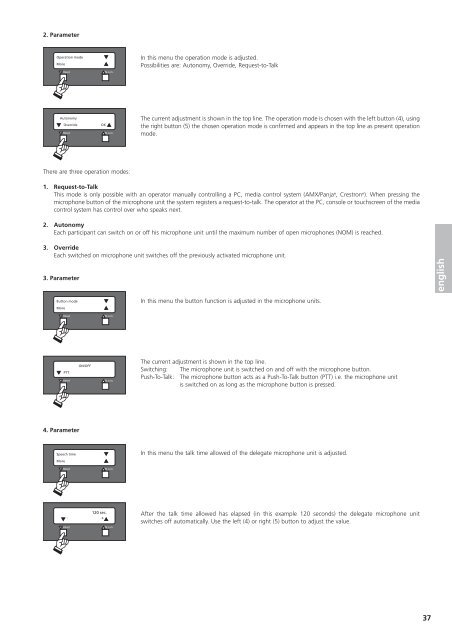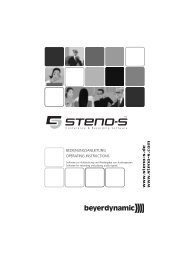MCS 50
MCS 50
MCS 50
You also want an ePaper? Increase the reach of your titles
YUMPU automatically turns print PDFs into web optimized ePapers that Google loves.
2. Parameter<br />
Operation mode<br />
More<br />
There are three operation modes:<br />
In this menu the operation mode is adjusted.<br />
Possibilities are: Autonomy, Override, Request-to-Talk<br />
The current adjustment is shown in the top line. The operation mode is chosen with the left button (4), using<br />
the right button (5) the chosen operation mode is confirmed and appears in the top line as present operation<br />
mode.<br />
1. Request-to-Talk<br />
This mode is only possible with an operator manually controlling a PC, media control system (AMX/Panja ® , Crestron ® ). When pressing the<br />
microphone button of the microphone unit the system registers a request-to-talk. The operator at the PC, console or touchscreen of the media<br />
control system has control over who speaks next.<br />
2. Autonomy<br />
Each participant can switch on or off his microphone unit until the maximum number of open microphones (NOM) is reached.<br />
3. Override<br />
Each switched on microphone unit switches off the previously activated microphone unit.<br />
3. Parameter<br />
4. Parameter<br />
Reset N.o.m.<br />
Autonomy<br />
Override OK<br />
Reset N.o.m.<br />
Button mode<br />
More<br />
Reset N.o.m.<br />
PTT<br />
Reset N.o.m.<br />
Speech time<br />
More<br />
ON/OFF<br />
Reset N.o.m.<br />
120 sec.<br />
- +<br />
Reset N.o.m.<br />
In this menu the button function is adjusted in the microphone units.<br />
The current adjustment is shown in the top line.<br />
Switching: The microphone unit is switched on and off with the microphone button.<br />
Push-To-Talk: The microphone button acts as a Push-To-Talk button (PTT) i.e. the microphone unit<br />
is switched on as long as the microphone button is pressed.<br />
In this menu the talk time allowed of the delegate microphone unit is adjusted.<br />
After the talk time allowed has elapsed (in this example 120 seconds) the delegate microphone unit<br />
switches off automatically. Use the left (4) or right (5) button to adjust the value.<br />
37<br />
english