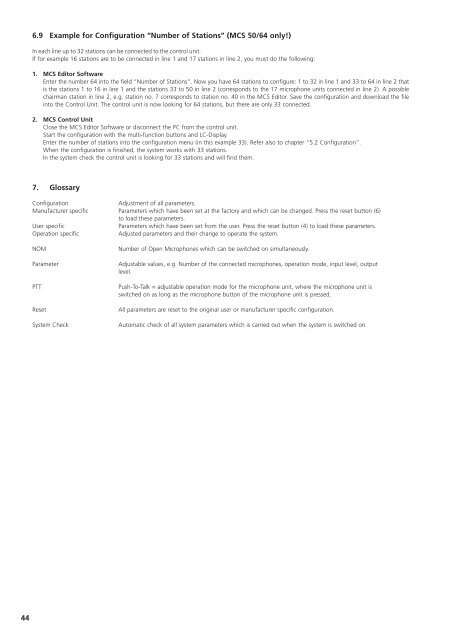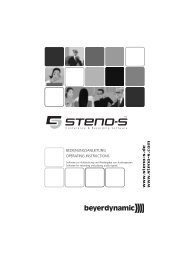MCS 50
MCS 50
MCS 50
You also want an ePaper? Increase the reach of your titles
YUMPU automatically turns print PDFs into web optimized ePapers that Google loves.
44<br />
6.9 Example for Configuration “Number of Stations” (<strong>MCS</strong> <strong>50</strong>/64 only!)<br />
In each line up to 32 stations can be connected to the control unit.<br />
If for example 16 stations are to be connected in line 1 and 17 stations in line 2, you must do the following:<br />
1. <strong>MCS</strong> Editor Software<br />
Enter the number 64 into the field “Number of Stations”. Now you have 64 stations to configure: 1 to 32 in line 1 and 33 to 64 in line 2 that<br />
is the stations 1 to 16 in line 1 and the stations 33 to <strong>50</strong> in line 2 (corresponds to the 17 microphone units connected in line 2). A possible<br />
chairman station in line 2, e.g. station no. 7 corresponds to station no. 40 in the <strong>MCS</strong> Editor. Save the configuration and download the file<br />
into the Control Unit. The control unit is now looking for 64 stations, but there are only 33 connected.<br />
2. <strong>MCS</strong> Control Unit<br />
Close the <strong>MCS</strong> Editor Software or disconnect the PC from the control unit.<br />
Start the configuration with the multi-function buttons and LC-Display.<br />
Enter the number of stations into the configuration menu (in this example 33). Refer also to chapter “5.2 Configuration”.<br />
When the configuration is finished, the system works with 33 stations.<br />
In the system check the control unit is looking for 33 stations and will find them.<br />
7. Glossary<br />
Configuration Adjustment of all parameters.<br />
Manufacturer specific Parameters which have been set at the factory and which can be changed. Press the reset button (6)<br />
to load these parameters.<br />
User specific Parameters which have been set from the user. Press the reset button (4) to load these parameters.<br />
Operation specific Adjusted parameters and their change to operate the system.<br />
NOM Number of Open Microphones which can be switched on simultaneously.<br />
Parameter Adjustable values, e.g. Number of the connected microphones, operation mode, input level, output<br />
level.<br />
PTT Push-To-Talk = adjustable operation mode for the microphone unit, where the microphone unit is<br />
switched on as long as the microphone button of the microphone unit is pressed.<br />
Reset All parameters are reset to the original user or manufacturer specific configuration.<br />
System Check Automatic check of all system parameters which is carried out when the system is switched on.