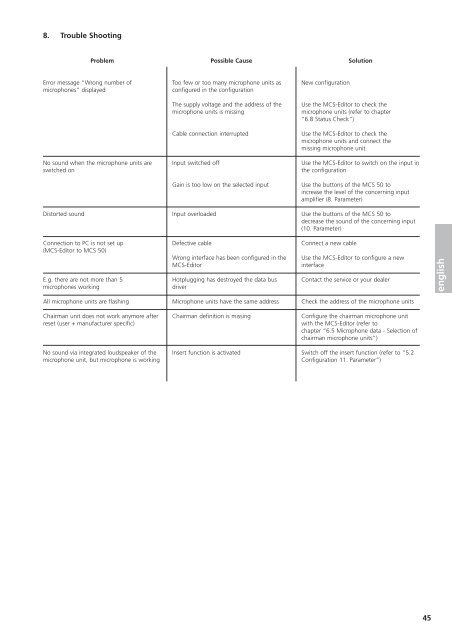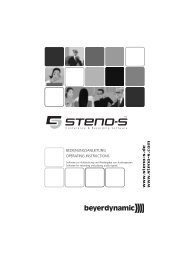MCS 50
MCS 50
MCS 50
You also want an ePaper? Increase the reach of your titles
YUMPU automatically turns print PDFs into web optimized ePapers that Google loves.
8. Trouble Shooting<br />
Problem<br />
Error message “Wrong number of<br />
microphones” displayed<br />
No sound when the microphone units are<br />
switched on<br />
Distorted sound<br />
Connection to PC is not set up<br />
(<strong>MCS</strong>-Editor to <strong>MCS</strong> <strong>50</strong>)<br />
E.g. there are not more than 5<br />
microphones working<br />
All microphone units are flashing<br />
Chairman unit does not work anymore after<br />
reset (user + manufacturer specific)<br />
No sound via integrated loudspeaker of the<br />
microphone unit, but microphone is working<br />
Possible Cause<br />
Too few or too many microphone units as<br />
configured in the configuration<br />
The supply voltage and the address of the<br />
microphone units is missing<br />
Cable connection interrupted<br />
Input switched off<br />
Gain is too low on the selected input<br />
Input overloaded<br />
Defective cable<br />
Wrong interface has been configured in the<br />
<strong>MCS</strong>-Editor<br />
Hotplugging has destroyed the data bus<br />
driver<br />
Microphone units have the same address<br />
Chairman definition is missing<br />
Insert function is activated<br />
New configuration<br />
Solution<br />
Use the <strong>MCS</strong>-Editor to check the<br />
microphone units (refer to chapter<br />
“6.8 Status Check”)<br />
Use the <strong>MCS</strong>-Editor to check the<br />
microphone units and connect the<br />
missing microphone unit<br />
Use the <strong>MCS</strong>-Editor to switch on the input in<br />
the configuration<br />
Use the buttons of the <strong>MCS</strong> <strong>50</strong> to<br />
increase the level of the concerning input<br />
amplifier (8. Parameter)<br />
Use the buttons of the <strong>MCS</strong> <strong>50</strong> to<br />
decrease the sound of the concerning input<br />
(10. Parameter)<br />
Connect a new cable<br />
Use the <strong>MCS</strong>-Editor to configure a new<br />
interface<br />
Contact the service or your dealer<br />
Check the address of the microphone units<br />
Configure the chairman microphone unit<br />
with the <strong>MCS</strong>-Editor (refer to<br />
chapter “6.5 Microphone data - Selection of<br />
chairman microphone units”)<br />
Switch off the insert function (refer to “5.2<br />
Configuration 11. Parameter”)<br />
45<br />
english