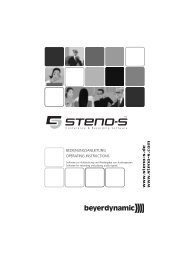MCS 50
MCS 50
MCS 50
Create successful ePaper yourself
Turn your PDF publications into a flip-book with our unique Google optimized e-Paper software.
38<br />
5. Parameter<br />
Warning time<br />
More<br />
6. Parameter<br />
NOM<br />
More<br />
7. Parameter<br />
Reset N.o.m.<br />
6 sec.<br />
- +<br />
Reset N.o.m.<br />
Reset N.o.m.<br />
Reset N.o.m.<br />
Prior button<br />
More<br />
Mute<br />
Clear<br />
2<br />
- +<br />
Reset N.o.m.<br />
Clear<br />
Reset N.o.m.<br />
Mute<br />
Reset N.o.m.<br />
In this menu the warning time is adjusted i.e. the time between which the illuminated ring starts flashing and<br />
the time when the microphone is switched off.<br />
The warning time (in this example 6 seconds) only operates when the talk time allowed has been previously<br />
adjusted. Use the left (4) or right (5) button for adjusting.<br />
In this menu the number of the open delegate microphone units (NOM) can be adjusted. This adjustment can<br />
be checked by pressing the right button (5) at any time. The adjustment should be performed according to the<br />
acoustical conditions of the location.<br />
In the example the NOM has been entered with “2”. Use the left (4) or right (5) button to enter the number.<br />
In this menu the function of the priority button of the chairman microphone unit can be adjusted.<br />
The present adjustment is shown in the top line. Pressing the left button (4) the adjustment is changed.<br />
Mute: Pressing the priority button of the chairman microphone unit the chairman can mute all<br />
activated delegate microphone units while he is talking. When the priority button is switched<br />
off again, all previously switched on microphones are re-activated.<br />
Clear: The chairman can switch off all activated delegate microphone units with the priority button.<br />
Note Configuration with <strong>MCS</strong>-Editor<br />
(refer also to page 38 “Chairman mode”):<br />
Function “Normal”: Chairman microphone unit is switched on, delegate microphone unit is switched off. The delegates can switch on their<br />
microphone unit again immediately.<br />
Function “Clear”: Chairman microphone unit is switched on, delegate microphone unit is switched off and remains switched off as long as<br />
the chairman is speaking.