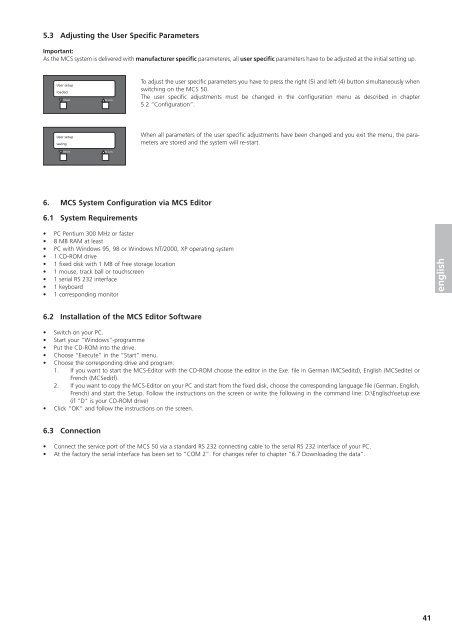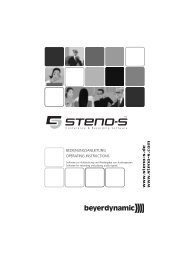MCS 50
MCS 50
MCS 50
You also want an ePaper? Increase the reach of your titles
YUMPU automatically turns print PDFs into web optimized ePapers that Google loves.
5.3 Adjusting the User Specific Parameters<br />
Important:<br />
As the <strong>MCS</strong> system is delivered with manufacturer specific parameteres, all user specific parameters have to be adjusted at the initial setting up.<br />
User setup<br />
loaded<br />
Reset N.o.m.<br />
User setup<br />
saving<br />
Reset N.o.m.<br />
6. <strong>MCS</strong> System Configuration via <strong>MCS</strong> Editor<br />
6.1 System Requirements<br />
To adjust the user specific parameters you have to press the right (5) and left (4) button simultaneously when<br />
switching on the <strong>MCS</strong> <strong>50</strong>.<br />
The user specific adjustments must be changed in the configuration menu as described in chapter<br />
5.2 “Configuration”.<br />
When all parameters of the user specific adjustments have been changed and you exit the menu, the parameters<br />
are stored and the system will re-start.<br />
PC Pentium 300 MHz or faster<br />
8 MB RAM at least<br />
PC with Windows 95, 98 or Windows NT/2000, XP operating system<br />
1 CD-ROM drive<br />
1 fixed disk with 1 MB of free storage location<br />
1 mouse, track ball or touchscreen<br />
1 serial RS 232 interface<br />
1 keyboard<br />
1 corresponding monitor<br />
6.2 Installation of the <strong>MCS</strong> Editor Software<br />
Switch on your PC.<br />
Start your “Windows”-programme<br />
Put the CD-ROM into the drive.<br />
Choose “Execute” in the “Start” menu.<br />
Choose the corresponding drive and program:<br />
1. If you want to start the <strong>MCS</strong>-Editor with the CD-ROM choose the editor in the Exe. file in German (<strong>MCS</strong>editd), English (<strong>MCS</strong>edite) or<br />
French (<strong>MCS</strong>editf).<br />
2. If you want to copy the <strong>MCS</strong>-Editor on your PC and start from the fixed disk, choose the corresponding language file (German, English,<br />
French) and start the Setup. Follow the instructions on the screen or write the following in the command line: D:\Englisch\setup.exe<br />
(if "D" is your CD-ROM drive)<br />
Click “OK” and follow the instructions on the screen.<br />
6.3 Connection<br />
Connect the service port of the <strong>MCS</strong> <strong>50</strong> via a standard RS 232 connecting cable to the serial RS 232 interface of your PC.<br />
At the factory the serial interface has been set to “COM 2”. For changes refer to chapter “6.7 Downloading the data”.<br />
41<br />
english