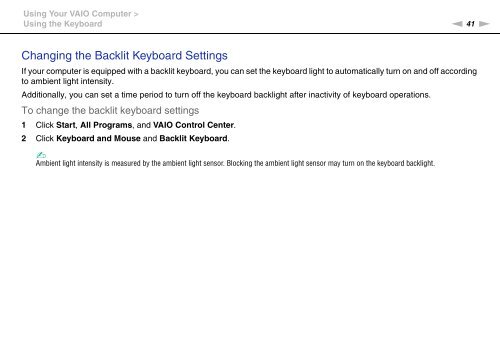Sony VPCSA4A4E - VPCSA4A4E Mode d'emploi Anglais
Sony VPCSA4A4E - VPCSA4A4E Mode d'emploi Anglais
Sony VPCSA4A4E - VPCSA4A4E Mode d'emploi Anglais
You also want an ePaper? Increase the reach of your titles
YUMPU automatically turns print PDFs into web optimized ePapers that Google loves.
Using Your VAIO Computer ><br />
Using the Keyboard<br />
n 41<br />
N<br />
Changing the Backlit Keyboard Settings<br />
If your computer is equipped with a backlit keyboard, you can set the keyboard light to automatically turn on and off according<br />
to ambient light intensity.<br />
Additionally, you can set a time period to turn off the keyboard backlight after inactivity of keyboard operations.<br />
To change the backlit keyboard settings<br />
1 Click Start, All Programs, and VAIO Control Center.<br />
2 Click Keyboard and Mouse and Backlit Keyboard.<br />
✍<br />
Ambient light intensity is measured by the ambient light sensor. Blocking the ambient light sensor may turn on the keyboard backlight.