EUKC-09, 12, 18 AA - Johnson Controls
EUKC-09, 12, 18 AA - Johnson Controls
EUKC-09, 12, 18 AA - Johnson Controls
Create successful ePaper yourself
Turn your PDF publications into a flip-book with our unique Google optimized e-Paper software.
10<br />
TIMER<br />
OFF<br />
DAY<br />
SEG<br />
Fig. 11<br />
Fig. <strong>12</strong><br />
MODE<br />
FAN<br />
SLEEP<br />
TIME<br />
ON/OFF<br />
- Time setting: Press MODE to set the values<br />
desired: Week (1-7), minutes (0-59)<br />
and hours (0-23). Then press the and<br />
buttons to adjust the element, whish<br />
is set by pressing TIME or cancelled by<br />
pressing TIME once again. The characters<br />
flash during adjustment. If these flash<br />
during cancellation, the setting could continue<br />
until deleted by pressing ON/OFF<br />
(Fig. <strong>12</strong>).<br />
DAY<br />
MODE<br />
FAN<br />
SLEEP<br />
TIME<br />
ON/OFF<br />
- Cancellation of timer: Press the and<br />
buttons to select the day of the week, and<br />
then press TIME to confirm ("dd" will appear<br />
on the display). The day of the week<br />
can also be cancelled by pressing TIME<br />
without "dd" appearing on the display.<br />
Press ON/OFF to finalize (Fig. 13).<br />
TIMER<br />
DAY<br />
Fig. 13<br />
Fig. 14<br />
MODE<br />
FAN<br />
SLEEP<br />
TIME<br />
ON/OFF<br />
Outdoor ambient temperature (Fig.<br />
14)<br />
Pressing the SLEEP button for 5 seconds,<br />
OUT ENV appears on the display. This allows<br />
reading the outdoor temperature.<br />
- If the outdoor temperature is over 0° C,<br />
no value will appear in the temperature<br />
area of the display, and the outdoor<br />
temperature will appear in the ambient<br />
temperature area.<br />
- If the outdoor temperature is below 0° C,<br />
they symbol "-" will appear in the temperature<br />
setting and the outdoor temperature,<br />
in absolute value, will appear in the ambient<br />
temperature area.<br />
OUT ENV<br />
MODE<br />
FAN<br />
SLEEP<br />
TIME<br />
ON/OFF<br />
The screen will display the indoor temperature<br />
once again after 10 seconds.<br />
AUTORESTART (Fig. 15)<br />
By pressing the MODE button for 10 seconds<br />
you can set unit status in case of power<br />
failure. In the temperature area, select:<br />
- "01" If the unit is to memorize the operating<br />
mode in case of a power failure.<br />
- "02" If the unit is not to memorize the<br />
operating mode in case of a power<br />
failure.<br />
Press ON/OFF to confirm the system selected.<br />
GB<br />
DEBUG<br />
Fig. 15<br />
Fig. 16<br />
MODE<br />
FAN<br />
SLEEP<br />
TIME<br />
ON/OFF<br />
Special applications (Fig. 16):<br />
Press the FAN and SLEEP buttons simultaneously<br />
for 10seconds. DEBUG appears<br />
on the display.<br />
With the and keys, select the option<br />
number and press MODE.<br />
- Setting of ambient temperature sensor<br />
(01).<br />
Pressing the and keys, select the<br />
status type:<br />
01 - Ambient temperature is measured at<br />
the unit return.<br />
02 - Ambient temperature is measured on<br />
the hard-wired remote control unit.<br />
03 - Ambient temperature at the return<br />
of the unit in COOL, DRY and FAN<br />
modes; ambient temperature on the<br />
hard-wired remote control unit in HEAT<br />
and AUTO modes.<br />
Factory-set to mode 03.<br />
- Fan speed setting (02).<br />
Pressing the and keys, select the<br />
status type:<br />
01 - 220V (fan speed not adjustable).<br />
02 - 200 V.<br />
03 - <strong>18</strong>0 V.<br />
04 - 160 V.<br />
05 - 140 V.<br />
Factory-set to mode 01.<br />
MODE<br />
FAN<br />
SLEEP<br />
TIME<br />
ON/OFF


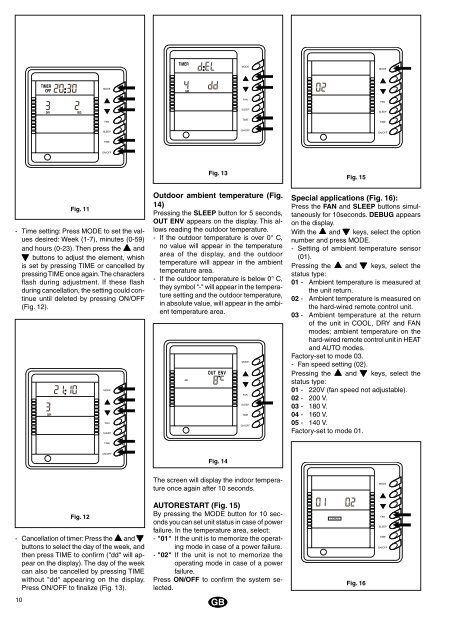
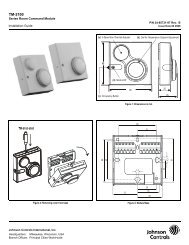

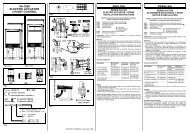



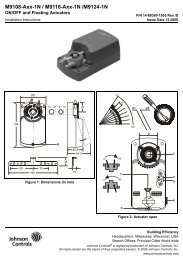

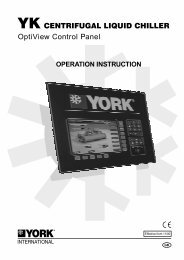

![[PDF] •Outdoor installation 4-5 - Johnson Controls](https://img.yumpu.com/10374038/1/184x260/pdf-ooutdoor-installation-4-5-johnson-controls.jpg?quality=85)
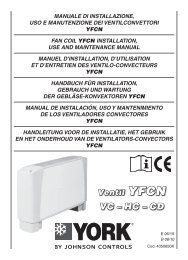

![[PDF] The European Products Catalogue 2012 - Johnson Controls](https://img.yumpu.com/3624903/1/184x260/pdf-the-european-products-catalogue-2012-johnson-controls.jpg?quality=85)