EUKC-09, 12, 18 AA - Johnson Controls
EUKC-09, 12, 18 AA - Johnson Controls
EUKC-09, 12, 18 AA - Johnson Controls
Create successful ePaper yourself
Turn your PDF publications into a flip-book with our unique Google optimized e-Paper software.
Note: Keyboard locking function. Pressing<br />
and simultaneously displays "EE" on<br />
the temperature set point display, and the<br />
keyboard is locked. To cancel this function,<br />
press and once again.<br />
SLEEP function (Fig. 5)<br />
In COOL and DRY modes, and after pressing<br />
the SLEEP button, the temperature<br />
set point will increase 1° C per hour. In the<br />
HEAT mode, the temperature set point will<br />
decrease 1° C per hour.<br />
The sleep function is not valid in FAN<br />
mode.<br />
SLEEP<br />
MODE<br />
FAN<br />
SLEEP<br />
TIME<br />
ON/OFF<br />
Fig. 5 - SLEEP FUNCTION<br />
Operating mode (Fig. 6)<br />
- Each time the MODE button is pressed,<br />
the operating mode will change in the following<br />
order:<br />
COOL DRY FAN HEAT<br />
AUTO<br />
- COOL is displayed in cooling mode. In this<br />
mode, a temperature lower than the room<br />
temperature should always be set. If not,<br />
only the fan mode will be operative.<br />
- DRY is displayed when the unit is operating<br />
in the dehumidification mode. In this<br />
operating mode the fan operate at low<br />
speed within the temperature range.<br />
Temperature control is not very precise in<br />
the dry mode, but energy saving is more<br />
than satisfactory.<br />
- HEAT is displayed in heating mode. In this<br />
mode, a temperature higher than the room<br />
temperature should always be set.<br />
Attention: In heat mode there is a cold air<br />
prevention effect when the unit is turned on.<br />
To avoid an uncomfortable atmosphere, the<br />
indoor fan is not operative until it detects that<br />
the indoor coil temperature is above the set<br />
temperature.<br />
- When the outdoor temperature is low<br />
and humidity is rather high, ice can form<br />
on the outdoor unit and diminish heating<br />
capacity. Should this occur, the controller<br />
will automatically activate the defrost<br />
cycle. During this cycle, the heat mode<br />
will be deactivated and DEFROST will be<br />
displayed.<br />
The unit will operate again automatically<br />
at the end of this cycle.<br />
- FAN is displayed in fan mode. During<br />
this period, room temperature cannot be<br />
adjusted and this room temperature is<br />
displayed.<br />
AUTO COOL<br />
FAN<br />
TIMER<br />
DRY<br />
HEAT<br />
Fig. 6 - MODE<br />
Fig. 7<br />
MODE<br />
FAN<br />
SWING<br />
TIME<br />
ON/OFF<br />
Timing (Fig. 7)<br />
With the unit on or off, press the TIME button<br />
and then the and buttons to set the<br />
timer (Fig. 7), time setting (Fig. 8) or cancel<br />
the timer (Fig. 9). Once the corresponding<br />
option is selected, press TIME.<br />
GB<br />
MODE<br />
FAN<br />
SLEEP<br />
TIME<br />
ON/OFF<br />
TIMER<br />
TIMER<br />
TIMER<br />
ON<br />
DAY<br />
Fig. 8<br />
Fig. 9<br />
Fig. 10<br />
ERROR<br />
SEG<br />
MODE<br />
FAN<br />
SLEEP<br />
TIME<br />
ON/OFF<br />
MODE<br />
FAN<br />
SLEEP<br />
TIME<br />
ON/OFF<br />
- Timer setting: Press MODE to set values<br />
desired: Week (1-7), time interval (1-4),<br />
timing (Timer ON or Timer OFF).<br />
- With the and buttons, adjust the<br />
element. Set by pressing TIME or cancel<br />
pressing TIME once again. The characters<br />
flash during adjustment. This setting can<br />
continue until it is deleted by pressing<br />
ON/OFF. Meanwhile, the timer setting is<br />
memorized (Figs. 10, 11).<br />
MODE<br />
FAN<br />
SLEEP<br />
TIME<br />
ON/OFF<br />
9


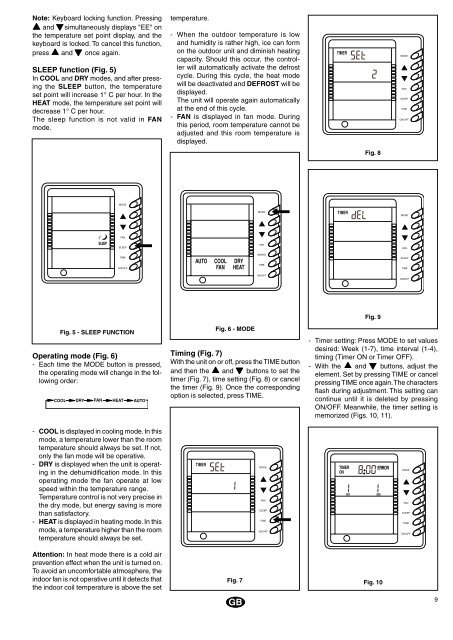
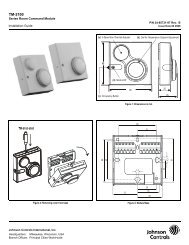

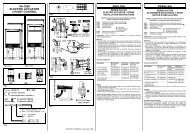



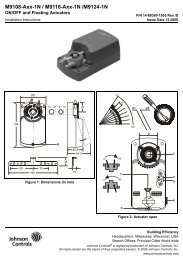

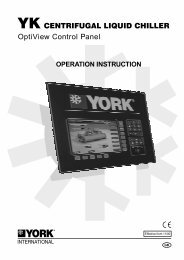

![[PDF] •Outdoor installation 4-5 - Johnson Controls](https://img.yumpu.com/10374038/1/184x260/pdf-ooutdoor-installation-4-5-johnson-controls.jpg?quality=85)
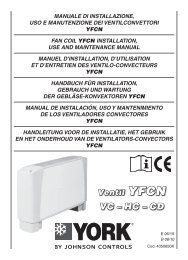

![[PDF] The European Products Catalogue 2012 - Johnson Controls](https://img.yumpu.com/3624903/1/184x260/pdf-the-european-products-catalogue-2012-johnson-controls.jpg?quality=85)