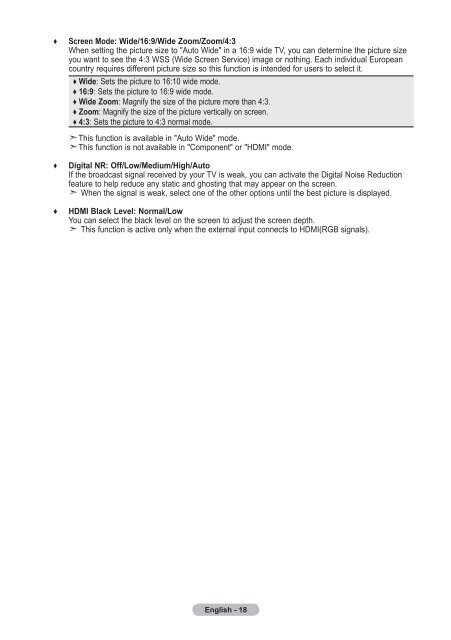Samsung LE19A656A1D - User Manual_84.58 MB, pdf, ENGLISH, DUTCH, FRENCH, GERMAN, ITALIAN, PORTUGUESE, SLOVENIAN, SPANISH
Samsung LE19A656A1D - User Manual_84.58 MB, pdf, ENGLISH, DUTCH, FRENCH, GERMAN, ITALIAN, PORTUGUESE, SLOVENIAN, SPANISH
Samsung LE19A656A1D - User Manual_84.58 MB, pdf, ENGLISH, DUTCH, FRENCH, GERMAN, ITALIAN, PORTUGUESE, SLOVENIAN, SPANISH
You also want an ePaper? Increase the reach of your titles
YUMPU automatically turns print PDFs into web optimized ePapers that Google loves.
♦<br />
Screen Mode: Wide/16:9/Wide Zoom/Zoom/4:3<br />
When setting the picture size to "Auto Wide" in a 16:9 wide TV, you can determine the picture size<br />
you want to see the 4:3 WSS (Wide Screen Service) image or nothing. Each individual European<br />
country requires different picture size so this function is intended for users to select it.<br />
♦ Wide: Sets the picture to 16:10 wide mode.<br />
♦ 16:9: Sets the picture to 16:9 wide mode.<br />
♦ Wide Zoom: Magnify the size of the picture more than 4:3.<br />
♦ Zoom: Magnify the size of the picture vertically on screen.<br />
♦ 4:3: Sets the picture to 4:3 normal mode.<br />
This function is available in "Auto Wide" mode.<br />
This function is not available in "Component" or "HDMI" mode.<br />
♦<br />
♦<br />
Digital NR: Off/Low/Medium/High/Auto<br />
If the broadcast signal received by your TV is weak, you can activate the Digital Noise Reduction<br />
feature to help reduce any static and ghosting that may appear on the screen.<br />
When the signal is weak, select one of the other options until the best picture is displayed.<br />
HDMI Black Level: Normal/Low<br />
You can select the black level on the screen to adjust the screen depth.<br />
This function is active only when the external input connects to HDMI(RGB signals).<br />
English - 18