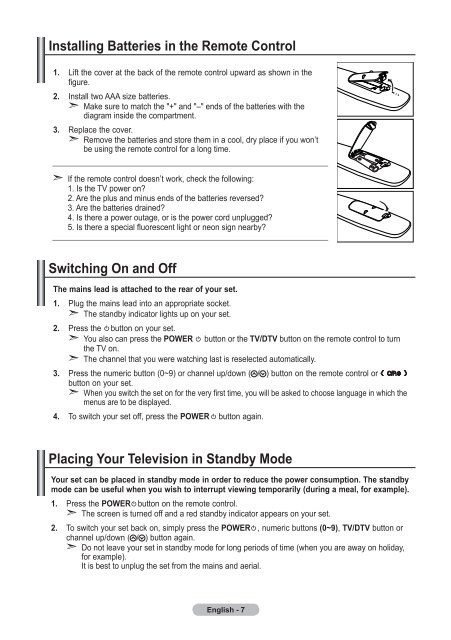Samsung LE19A656A1D - User Manual_84.58 MB, pdf, ENGLISH, DUTCH, FRENCH, GERMAN, ITALIAN, PORTUGUESE, SLOVENIAN, SPANISH
Samsung LE19A656A1D - User Manual_84.58 MB, pdf, ENGLISH, DUTCH, FRENCH, GERMAN, ITALIAN, PORTUGUESE, SLOVENIAN, SPANISH
Samsung LE19A656A1D - User Manual_84.58 MB, pdf, ENGLISH, DUTCH, FRENCH, GERMAN, ITALIAN, PORTUGUESE, SLOVENIAN, SPANISH
Create successful ePaper yourself
Turn your PDF publications into a flip-book with our unique Google optimized e-Paper software.
Installing Batteries in the Remote Control<br />
1. Lift the cover at the back of the remote control upward as shown in the<br />
figure.<br />
2. Install two AAA size batteries.<br />
➣ Make sure to match the "+" and "–" ends of the batteries with the<br />
diagram inside the compartment.<br />
3. Replace the cover.<br />
➣ Remove the batteries and store them in a cool, dry place if you won’t<br />
be using the remote control for a long time.<br />
➣ If the remote control doesn’t work, check the following:<br />
1. Is the TV power on?<br />
2. Are the plus and minus ends of the batteries reversed?<br />
3. Are the batteries drained?<br />
4. Is there a power outage, or is the power cord unplugged?<br />
5. Is there a special fluorescent light or neon sign nearby?<br />
Switching On and Off<br />
The mains lead is attached to the rear of your set.<br />
1. Plug the mains lead into an appropriate socket.<br />
➣ The standby indicator lights up on your set.<br />
2. Press the button on your set.<br />
➣ You also can press the POWER button or the TV/DTV button on the remote control to turn<br />
the TV on.<br />
➣ The channel that you were watching last is reselected automatically.<br />
3. Press the numeric button (0~9) or channel up/down ( / ) button on the remote control or<br />
button on your set.<br />
➣ When you switch the set on for the very first time, you will be asked to choose language in which the<br />
menus are to be displayed.<br />
4. To switch your set off, press the POWER button again.<br />
Placing Your Television in Standby Mode<br />
Your set can be placed in standby mode in order to reduce the power consumption. The standby<br />
mode can be useful when you wish to interrupt viewing temporarily (during a meal, for example).<br />
1. Press the POWER button on the remote control.<br />
➣ The screen is turned off and a red standby indicator appears on your set.<br />
2. To switch your set back on, simply press the POWER , numeric buttons (0~9), TV/DTV button or<br />
channel up/down ( / ) button again.<br />
➣ Do not leave your set in standby mode for long periods of time (when you are away on holiday,<br />
for example).<br />
It is best to unplug the set from the mains and aerial.<br />
English -