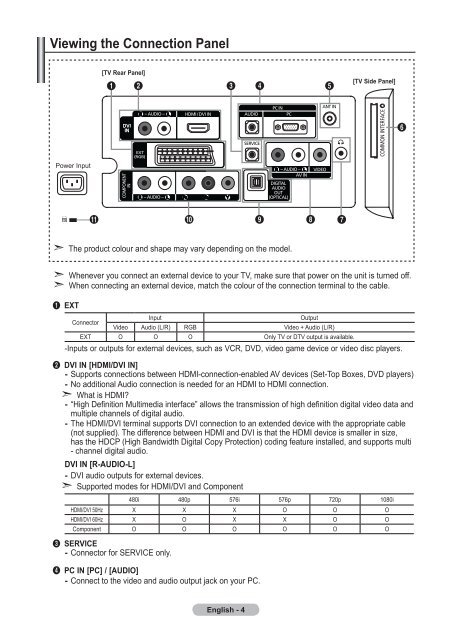Samsung LE19A656A1D - User Manual_84.58 MB, pdf, ENGLISH, DUTCH, FRENCH, GERMAN, ITALIAN, PORTUGUESE, SLOVENIAN, SPANISH
Samsung LE19A656A1D - User Manual_84.58 MB, pdf, ENGLISH, DUTCH, FRENCH, GERMAN, ITALIAN, PORTUGUESE, SLOVENIAN, SPANISH
Samsung LE19A656A1D - User Manual_84.58 MB, pdf, ENGLISH, DUTCH, FRENCH, GERMAN, ITALIAN, PORTUGUESE, SLOVENIAN, SPANISH
Create successful ePaper yourself
Turn your PDF publications into a flip-book with our unique Google optimized e-Paper software.
Viewing the Connection Panel<br />
[TV Rear Panel]<br />
1<br />
2 3 4<br />
5<br />
[TV Side Panel]<br />
6<br />
Power Input<br />
!<br />
0<br />
9<br />
8<br />
7<br />
➣ The product colour and shape may vary depending on the model.<br />
➣ Whenever you connect an external device to your TV, make sure that power on the unit is turned off.<br />
➣ When connecting an external device, match the colour of the connection terminal to the cable.<br />
1 EXT<br />
Connector<br />
Input<br />
Output<br />
Video Audio (L/R) RGB Video + Audio (L/R)<br />
EXT O O O Only TV or DTV output is available.<br />
-Inputs or outputs for external devices, such as VCR, DVD, video game device or video disc players.<br />
2 DVI IN [HDMI/DVI IN]<br />
- Supports connections between HDMI-connection-enabled AV devices (Set-Top Boxes, DVD players)<br />
- No additional Audio connection is needed for an HDMI to HDMI connection.<br />
➣ What is HDMI?<br />
- “High Definition Multimedia interface” allows the transmission of high definition digital video data and<br />
multiple channels of digital audio.<br />
- The HDMI/DVI terminal supports DVI connection to an extended device with the appropriate cable<br />
(not supplied). The difference between HDMI and DVI is that the HDMI device is smaller in size,<br />
has the HDCP (High Bandwidth Digital Copy Protection) coding feature installed, and supports multi<br />
- channel digital audio.<br />
DVI IN [R-AUDIO-L]<br />
- DVI audio outputs for external devices.<br />
Supported modes for HDMI/DVI and Component<br />
➣<br />
480i 480p 576i 576p 720p 1080i<br />
HDMI/DVI 50Hz X X X O O O<br />
HDMI/DVI 60Hz X O X X O O<br />
Component O O O O O O<br />
3 SERVICE<br />
- Connector for SERVICE only.<br />
4 PC IN [PC] / [AUDIO]<br />
- Connect to the video and audio output jack on your PC.<br />
English -