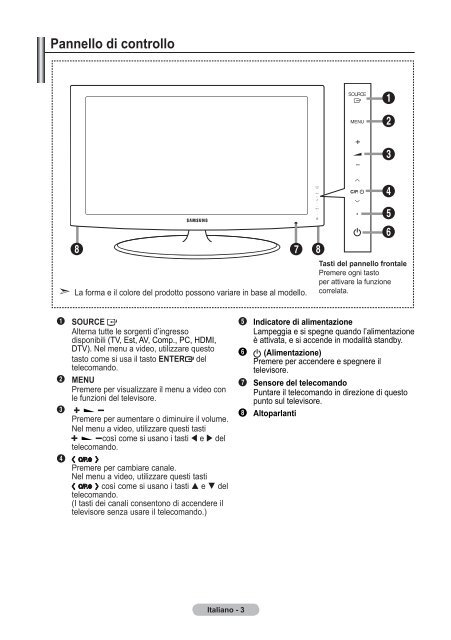Samsung LE19A656A1D - User Manual_84.58 MB, pdf, ENGLISH, DUTCH, FRENCH, GERMAN, ITALIAN, PORTUGUESE, SLOVENIAN, SPANISH
Samsung LE19A656A1D - User Manual_84.58 MB, pdf, ENGLISH, DUTCH, FRENCH, GERMAN, ITALIAN, PORTUGUESE, SLOVENIAN, SPANISH
Samsung LE19A656A1D - User Manual_84.58 MB, pdf, ENGLISH, DUTCH, FRENCH, GERMAN, ITALIAN, PORTUGUESE, SLOVENIAN, SPANISH
You also want an ePaper? Increase the reach of your titles
YUMPU automatically turns print PDFs into web optimized ePapers that Google loves.
Pannello di controllo<br />
1<br />
2<br />
3<br />
8 7 8<br />
➣ La forma e il colore del prodotto possono variare in base al modello.<br />
4<br />
5<br />
6<br />
Tasti del pannello frontale<br />
Premere ogni tasto<br />
per attivare la funzione<br />
correlata.<br />
1 SOURCE<br />
Alterna tutte le sorgenti d’ingresso<br />
disponibili (TV, Est, AV, Comp., PC, HDMI,<br />
DTV). Nel menu a video, utilizzare questo<br />
tasto come si usa il tasto ENTER del<br />
telecomando.<br />
2 MENU<br />
Premere per visualizzare il menu a video con<br />
le funzioni del televisore.<br />
3<br />
Premere per aumentare o diminuire il volume.<br />
Nel menu a video, utilizzare questi tasti<br />
così come si usano i tasti e del<br />
telecomando.<br />
4<br />
Premere per cambiare canale.<br />
Nel menu a video, utilizzare questi tasti<br />
così come si usano i tasti e del<br />
telecomando.<br />
(I tasti dei canali consentono di accendere il<br />
televisore senza usare il telecomando.)<br />
5 Indicatore di alimentazione<br />
Lampeggia e si spegne quando l’alimentazione<br />
è attivata, e si accende in modalità standby.<br />
6 (Alimentazione)<br />
Premere per accendere e spegnere il<br />
televisore.<br />
7 Sensore del telecomando<br />
Puntare il telecomando in direzione di questo<br />
punto sul televisore.<br />
8 Altoparlanti<br />
Italiano -