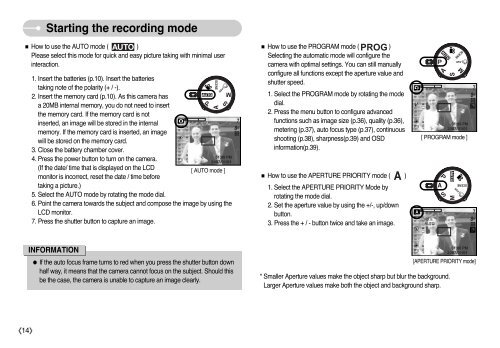Samsung S850 - User Manual_9.06 MB, pdf, ENGLISH
Samsung S850 - User Manual_9.06 MB, pdf, ENGLISH
Samsung S850 - User Manual_9.06 MB, pdf, ENGLISH
Create successful ePaper yourself
Turn your PDF publications into a flip-book with our unique Google optimized e-Paper software.
Starting the recording mode<br />
■ How to use the AUTO mode ( )<br />
Please select this mode for quick and easy picture taking with minimal user<br />
interaction.<br />
1. Insert the batteries (p.10). Insert the batteries<br />
taking note of the polarity (+ / -).<br />
2. Insert the memory card (p.10). As this camera has<br />
a 20<strong>MB</strong> internal memory, you do not need to insert<br />
the memory card. If the memory card is not<br />
inserted, an image will be stored in the internal<br />
memory. If the memory card is inserted, an image<br />
will be stored on the memory card.<br />
3. Close the battery chamber cover.<br />
4. Press the power button to turn on the camera.<br />
(If the date/ time that is displayed on the LCD<br />
[ AUTO mode ]<br />
monitor is incorrect, reset the date / time before<br />
taking a picture.)<br />
5. Select the AUTO mode by rotating the mode dial.<br />
6. Point the camera towards the subject and compose the image by using the<br />
LCD monitor.<br />
7. Press the shutter button to capture an image.<br />
■ How to use the PROGRAM mode ( )<br />
Selecting the automatic mode will configure the<br />
camera with optimal settings. You can still manually<br />
configure all functions except the aperture value and<br />
shutter speed.<br />
1. Select the PROGRAM mode by rotating the mode<br />
dial.<br />
2. Press the menu button to configure advanced<br />
functions such as image size (p.36), quality (p.36),<br />
metering (p.37), auto focus type (p.37), continuous<br />
shooting (p.38), sharpness(p.39) and OSD<br />
information(p.39).<br />
■ How to use the APERTURE PRIORITY mode ( )<br />
1. Select the APERTURE PRIORITY Mode by<br />
rotating the mode dial.<br />
2. Set the aperture value by using the +/-, up/down<br />
button.<br />
3. Press the + / - button twice and take an image.<br />
[ PROGRAM mode ]<br />
INFORMATION<br />
● If the auto focus frame turns to red when you press the shutter button down<br />
half way, it means that the camera cannot focus on the subject. Should this<br />
be the case, the camera is unable to capture an image clearly.<br />
[APERTURE PRIORITY mode]<br />
* Smaller Aperture values make the object sharp but blur the background.<br />
Larger Aperture values make both the object and background sharp.<br />
《14》