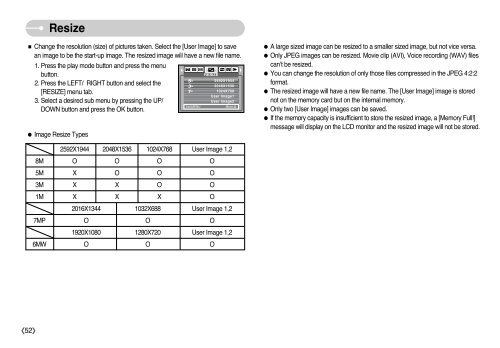Samsung S850 - User Manual_9.06 MB, pdf, ENGLISH
Samsung S850 - User Manual_9.06 MB, pdf, ENGLISH
Samsung S850 - User Manual_9.06 MB, pdf, ENGLISH
You also want an ePaper? Increase the reach of your titles
YUMPU automatically turns print PDFs into web optimized ePapers that Google loves.
Resize<br />
■ Change the resolution (size) of pictures taken. Select the [<strong>User</strong> Image] to save<br />
an image to be the start-up image. The resized image will have a new file name.<br />
1. Press the play mode button and press the menu<br />
button.<br />
RESIZE<br />
2592X1944<br />
2. Press the LEFT/ RIGHT button and select the<br />
2048X1536<br />
[RESIZE] menu tab.<br />
1024X768<br />
<strong>User</strong> Image1<br />
3. Select a desired sub menu by pressing the UP/<br />
<strong>User</strong> Image2<br />
Exit:MENU<br />
Move:<br />
DOWN button and press the OK button.<br />
<br />
● Image Resize Types<br />
● A large sized image can be resized to a smaller sized image, but not vice versa.<br />
● Only JPEG images can be resized. Movie clip (AVI), Voice recording (WAV) files<br />
can’t be resized.<br />
● You can change the resolution of only those files compressed in the JPEG 4:2:2<br />
format.<br />
● The resized image will have a new file name. The [<strong>User</strong> Image] image is stored<br />
not on the memory card but on the internal memory.<br />
● Only two [<strong>User</strong> Image] images can be saved.<br />
● If the memory capacity is insufficient to store the resized image, a [Memory Full!]<br />
message will display on the LCD monitor and the resized image will not be stored.<br />
2592X1944 2048X1536 1024X768 <strong>User</strong> Image 1,2<br />
8M O O O O<br />
5M X O O O<br />
3M X X O O<br />
1M X X X O<br />
2016X1344 1032X688 <strong>User</strong> Image 1,2<br />
7MP O O O<br />
1920X1080 1280X720 <strong>User</strong> Image 1,2<br />
6MW O O O<br />
《52》