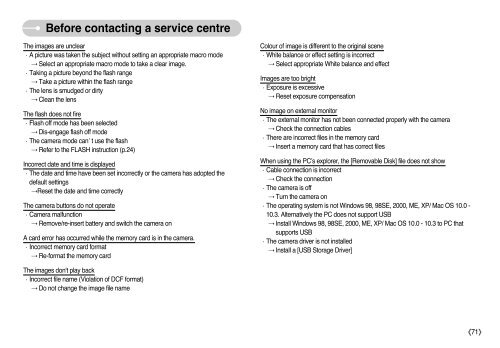Samsung S850 - User Manual_9.06 MB, pdf, ENGLISH
Samsung S850 - User Manual_9.06 MB, pdf, ENGLISH
Samsung S850 - User Manual_9.06 MB, pdf, ENGLISH
You also want an ePaper? Increase the reach of your titles
YUMPU automatically turns print PDFs into web optimized ePapers that Google loves.
Before contacting a service centre<br />
The images are unclear<br />
ㆍA picture was taken the subject without setting an appropriate macro mode<br />
→ Select an appropriate macro mode to take a clear image.<br />
ㆍTaking a picture beyond the flash range<br />
→ Take a picture within the flash range<br />
ㆍThe lens is smudged or dirty<br />
→ Clean the lens<br />
The flash does not fire<br />
ㆍFlash off mode has been selected<br />
→ Dis-engage flash off mode<br />
ㆍThe camera mode can’t use the flash<br />
→ Refer to the FLASH instruction (p.24)<br />
Incorrect date and time is displayed<br />
ㆍThe date and time have been set incorrectly or the camera has adopted the<br />
default settings<br />
→Reset the date and time correctly<br />
The camera buttons do not operate<br />
ㆍCamera malfunction<br />
→ Remove/re-insert battery and switch the camera on<br />
A card error has occurred while the memory card is in the camera.<br />
ㆍIncorrect memory card format<br />
→ Re-format the memory card<br />
Colour of image is different to the original scene<br />
ㆍWhite balance or effect setting is incorrect<br />
→ Select appropriate White balance and effect<br />
Images are too bright<br />
ㆍExposure is excessive<br />
→ Reset exposure compensation<br />
No image on external monitor<br />
ㆍThe external monitor has not been connected properly with the camera<br />
→ Check the connection cables<br />
ㆍThere are incorrect files in the memory card<br />
→ Insert a memory card that has correct files<br />
When using the PC’s explorer, the [Removable Disk] file does not show<br />
ㆍCable connection is incorrect<br />
→ Check the connection<br />
ㆍThe camera is off<br />
→ Turn the camera on<br />
ㆍThe operating system is not Windows 98, 98SE, 2000, ME, XP/ Mac OS 10.0 -<br />
10.3. Alternatively the PC does not support USB<br />
→ Install Windows 98, 98SE, 2000, ME, XP/ Mac OS 10.0 - 10.3 to PC that<br />
supports USB<br />
ㆍThe camera driver is not installed<br />
→ Install a [USB Storage Driver]<br />
The images don't play back<br />
ㆍIncorrect file name (Violation of DCF format)<br />
→ Do not change the image file name<br />
《71》