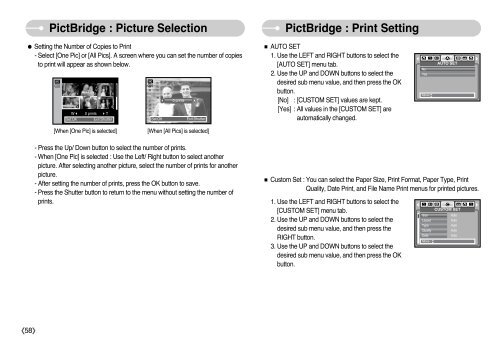Samsung S850 - User Manual_9.06 MB, pdf, ENGLISH
Samsung S850 - User Manual_9.06 MB, pdf, ENGLISH
Samsung S850 - User Manual_9.06 MB, pdf, ENGLISH
You also want an ePaper? Increase the reach of your titles
YUMPU automatically turns print PDFs into web optimized ePapers that Google loves.
PictBridge : Picture Selection<br />
PictBridge : Print Setting<br />
● Setting the Number of Copies to Print<br />
- Select [One Pic] or [All Pics]. A screen where you can set the number of copies<br />
to print will appear as shown below.<br />
W<br />
Set:OK<br />
0 prints T<br />
Exit:Shutter<br />
W<br />
Set:OK<br />
0 prints T<br />
Exit:Shutter<br />
■ AUTO SET<br />
1. Use the LEFT and RIGHT buttons to select the<br />
[AUTO SET] menu tab.<br />
2. Use the UP and DOWN buttons to select the<br />
desired sub menu value, and then press the OK<br />
button.<br />
[No] : [CUSTOM SET] values are kept.<br />
[Yes] : All values in the [CUSTOM SET] are<br />
automatically changed.<br />
No<br />
Yes<br />
Move: <br />
AUTO SET<br />
[When [One Pic] is selected]<br />
[When [All Pics] is selected]<br />
- Press the Up/ Down button to select the number of prints.<br />
- When [One Pic] is selected : Use the Left/ Right button to select another<br />
picture. After selecting another picture, select the number of prints for another<br />
picture.<br />
- After setting the number of prints, press the OK button to save.<br />
- Press the Shutter button to return to the menu without setting the number of<br />
prints.<br />
■ Custom Set : You can select the Paper Size, Print Format, Paper Type, Print<br />
Quality, Date Print, and File Name Print menus for printed pictures.<br />
1. Use the LEFT and RIGHT buttons to select the<br />
[CUSTOM SET] menu tab.<br />
2. Use the UP and DOWN buttons to select the<br />
desired sub menu value, and then press the<br />
RIGHT button.<br />
3. Use the UP and DOWN buttons to select the<br />
desired sub menu value, and then press the OK<br />
button.<br />
CUSTOM SET<br />
Size<br />
Auto<br />
Layout<br />
Auto<br />
Type<br />
Auto<br />
Quality<br />
Auto<br />
Date<br />
Auto<br />
Move : <br />
《58》